Learn how to add shifts for your employees and how to set rosters in Payroller.
Learn how to add shifts for your employees and how to set rosters in Payroller with our simple guide below.
Step 1: Click on ‘Roster’.
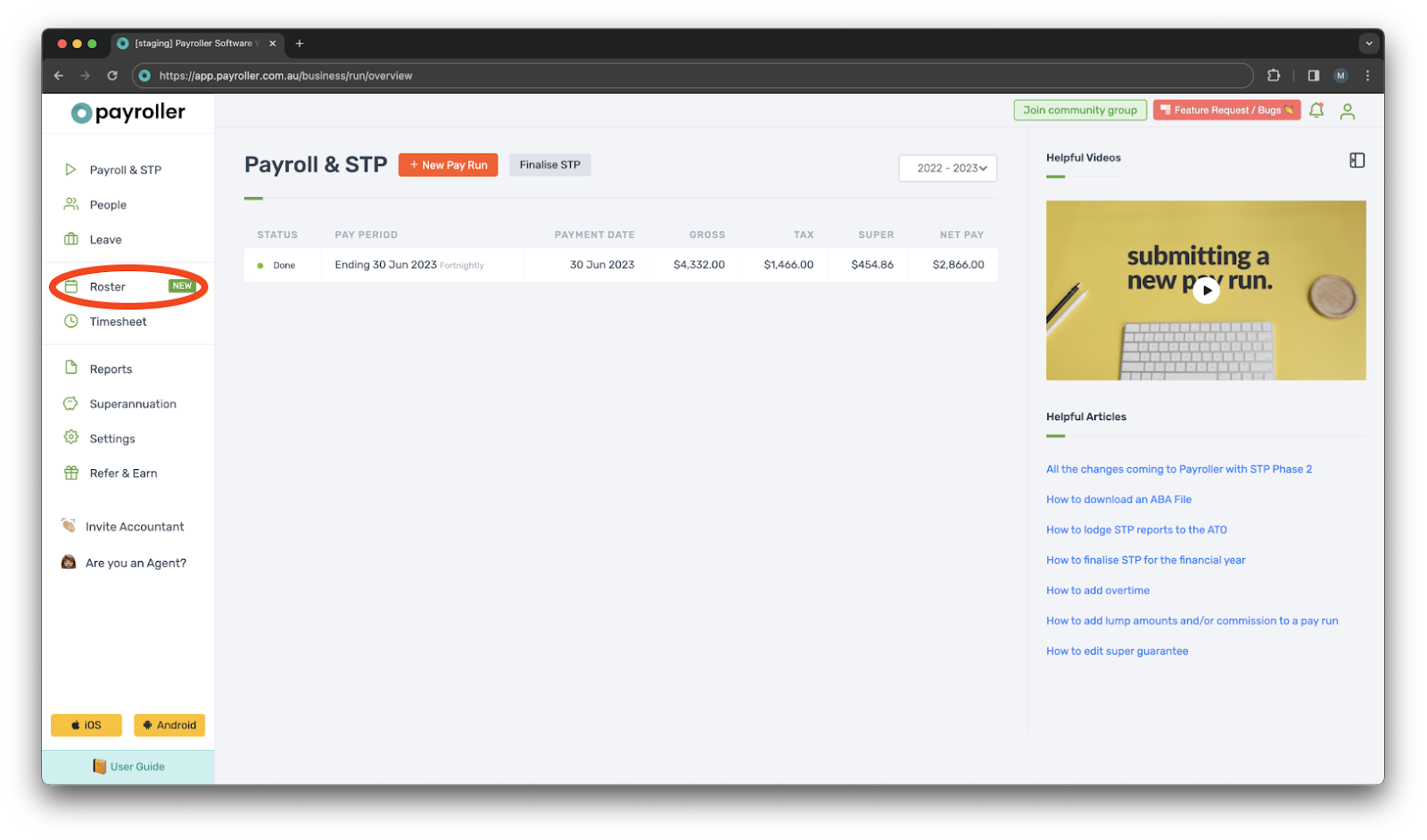
Step 2: Click ‘Add Shift’.
If your employee is already rostered, you can directly click on the roster to add shifts.
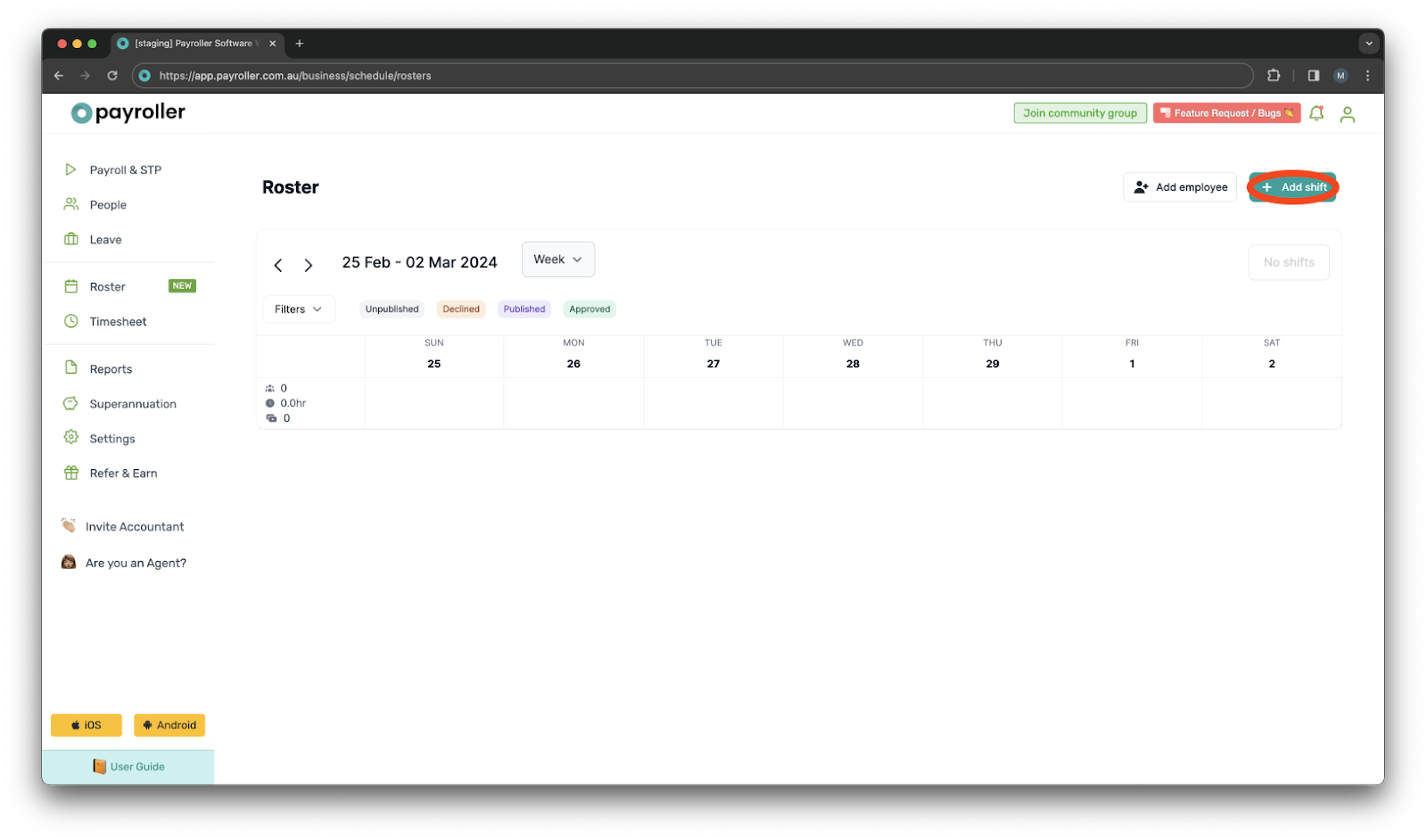
Step 3: Select the employee or multiple employees from the Employee field dropdown.
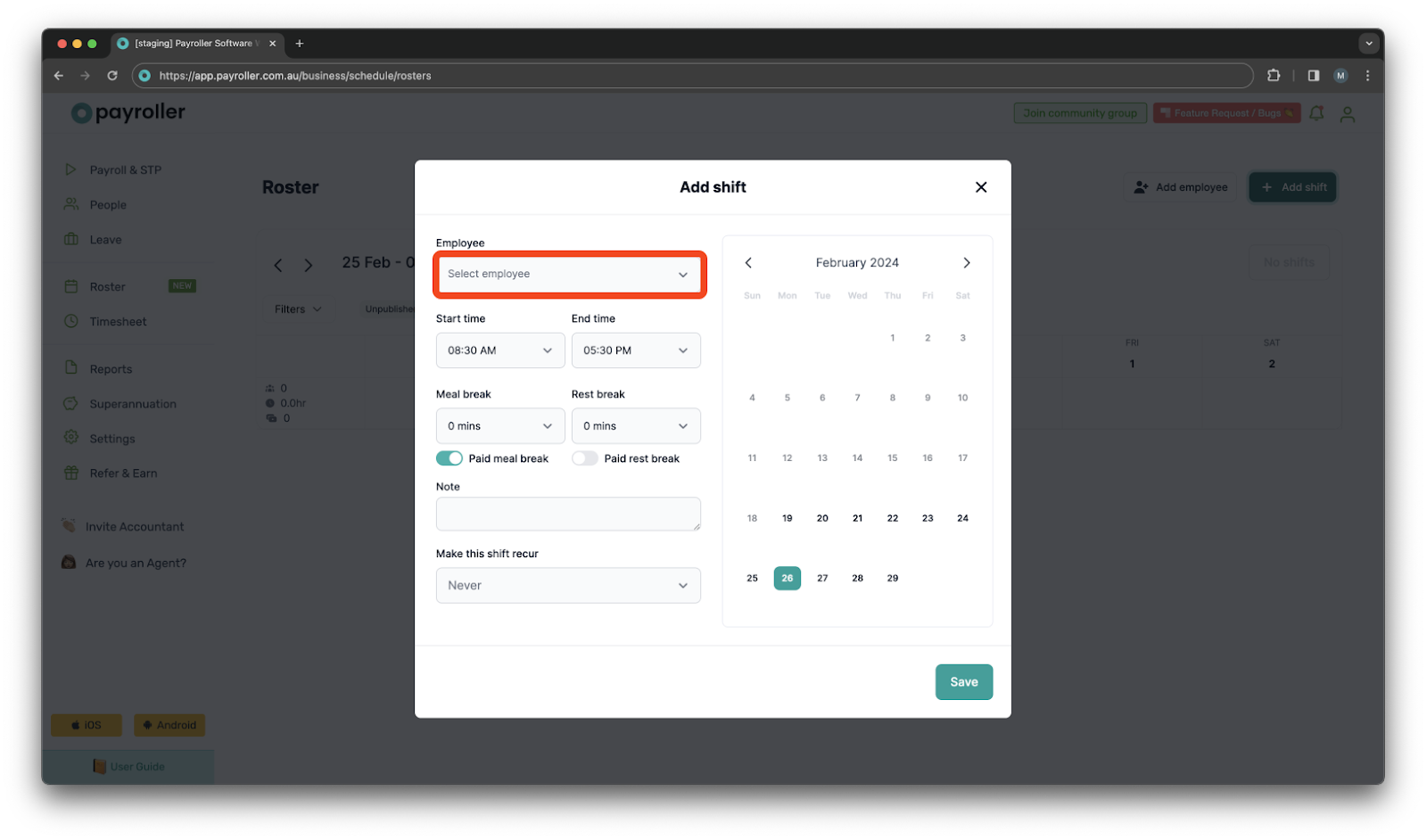
Step 4: Add the Start and End times.
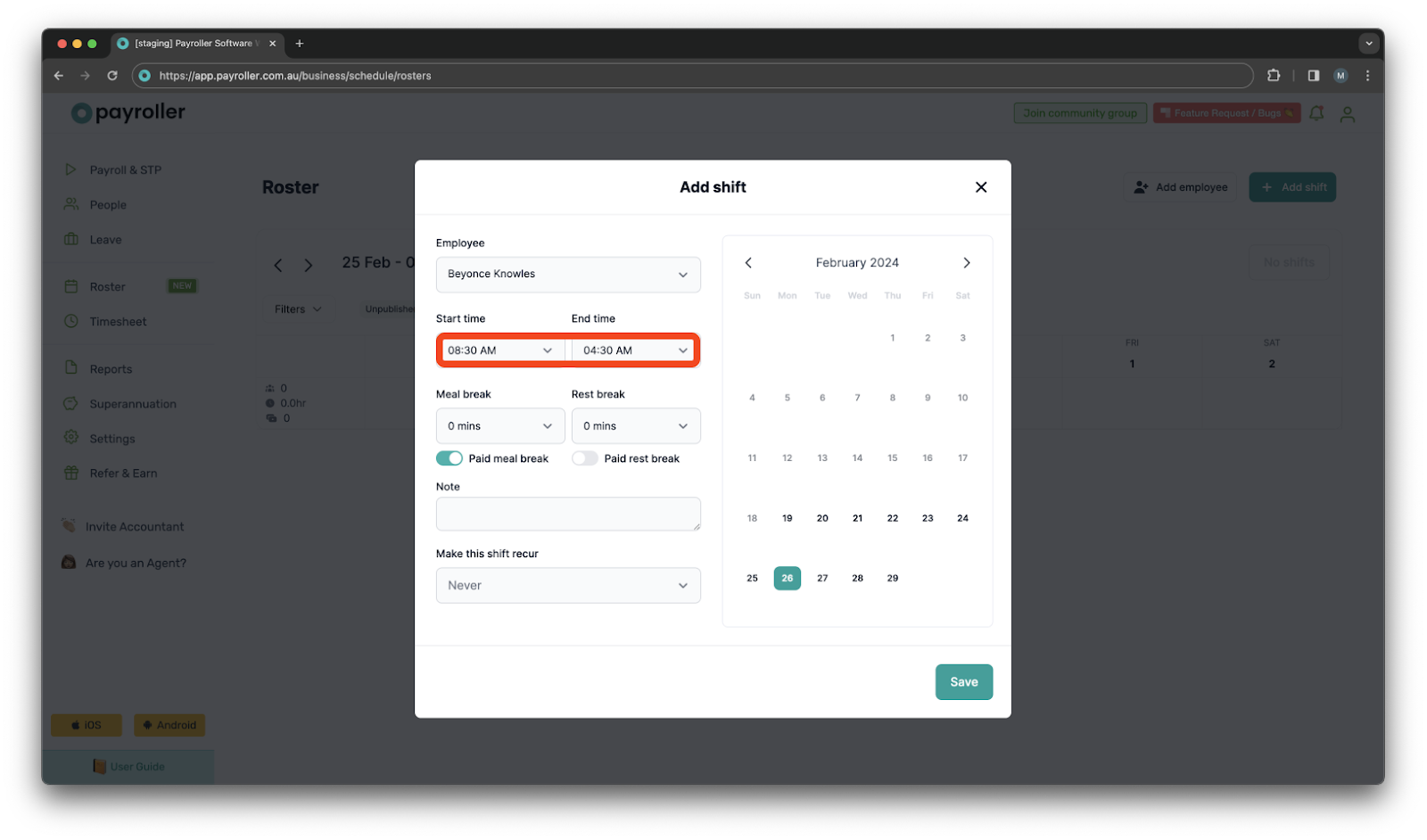
Step 5: Add any Meal or Rest breaks.
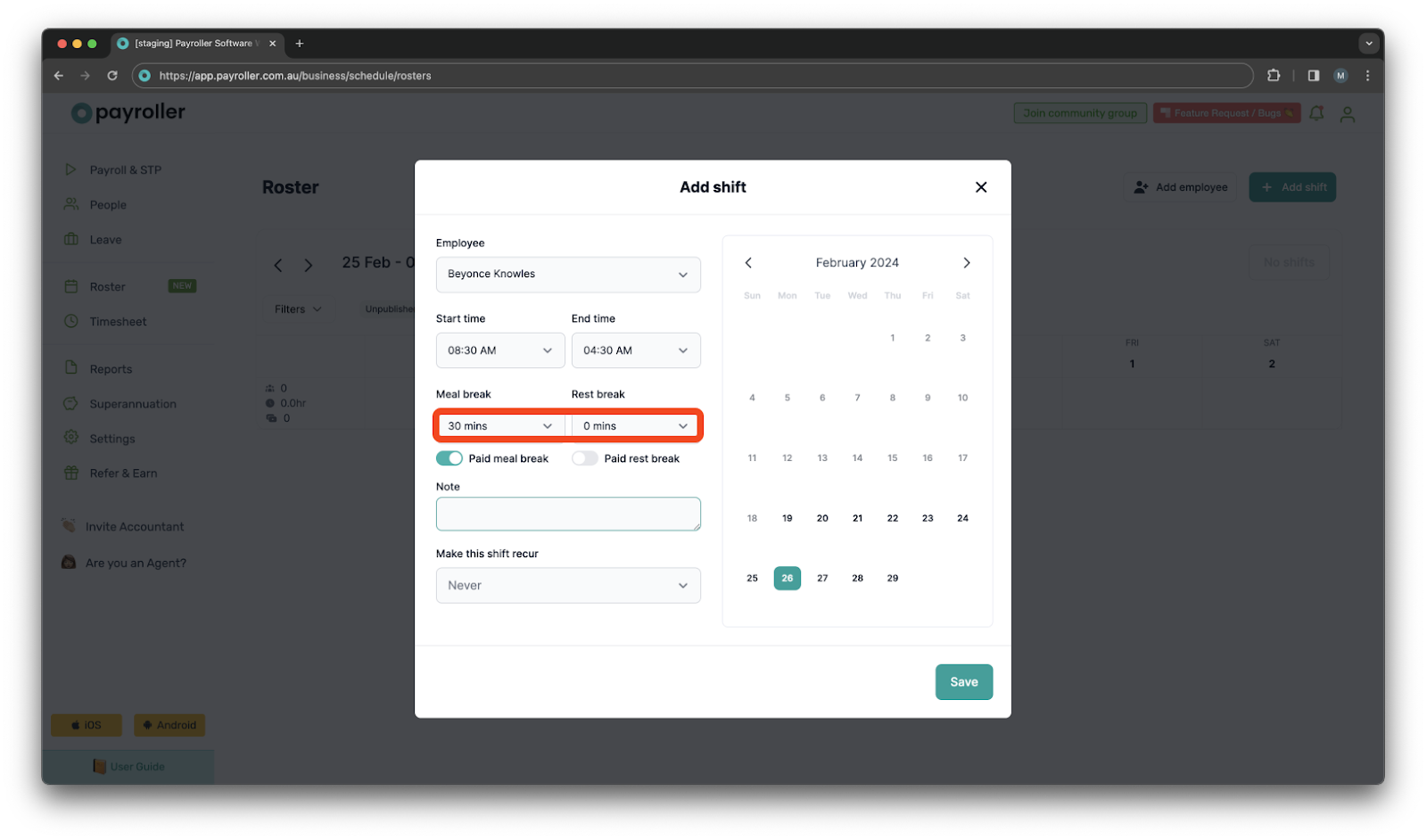
You will also have the option to indicate whether the breaks are paid below.
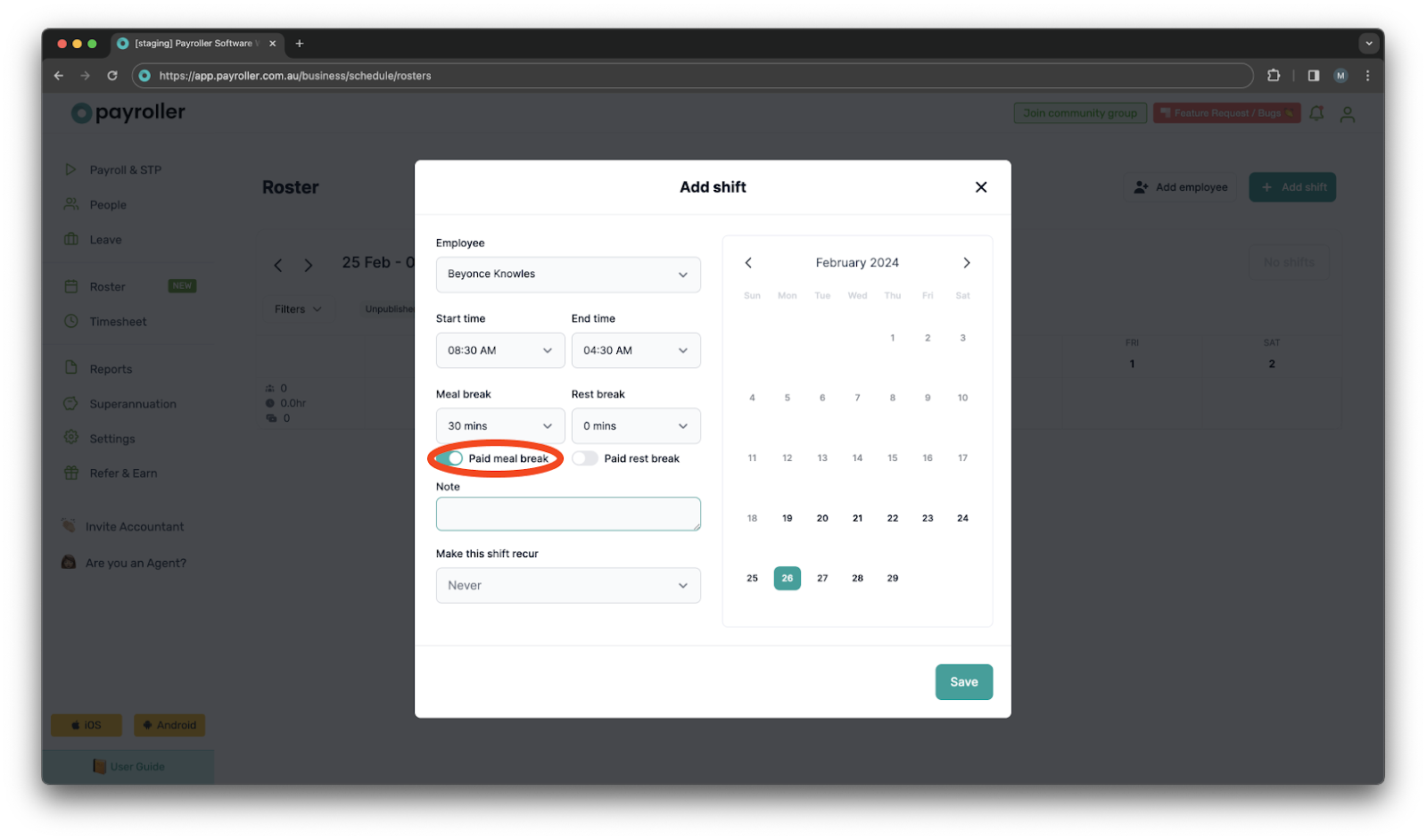
Step 6: Write any Notes if needed.
Please note that notes written in this section will not be sent through to your employees.
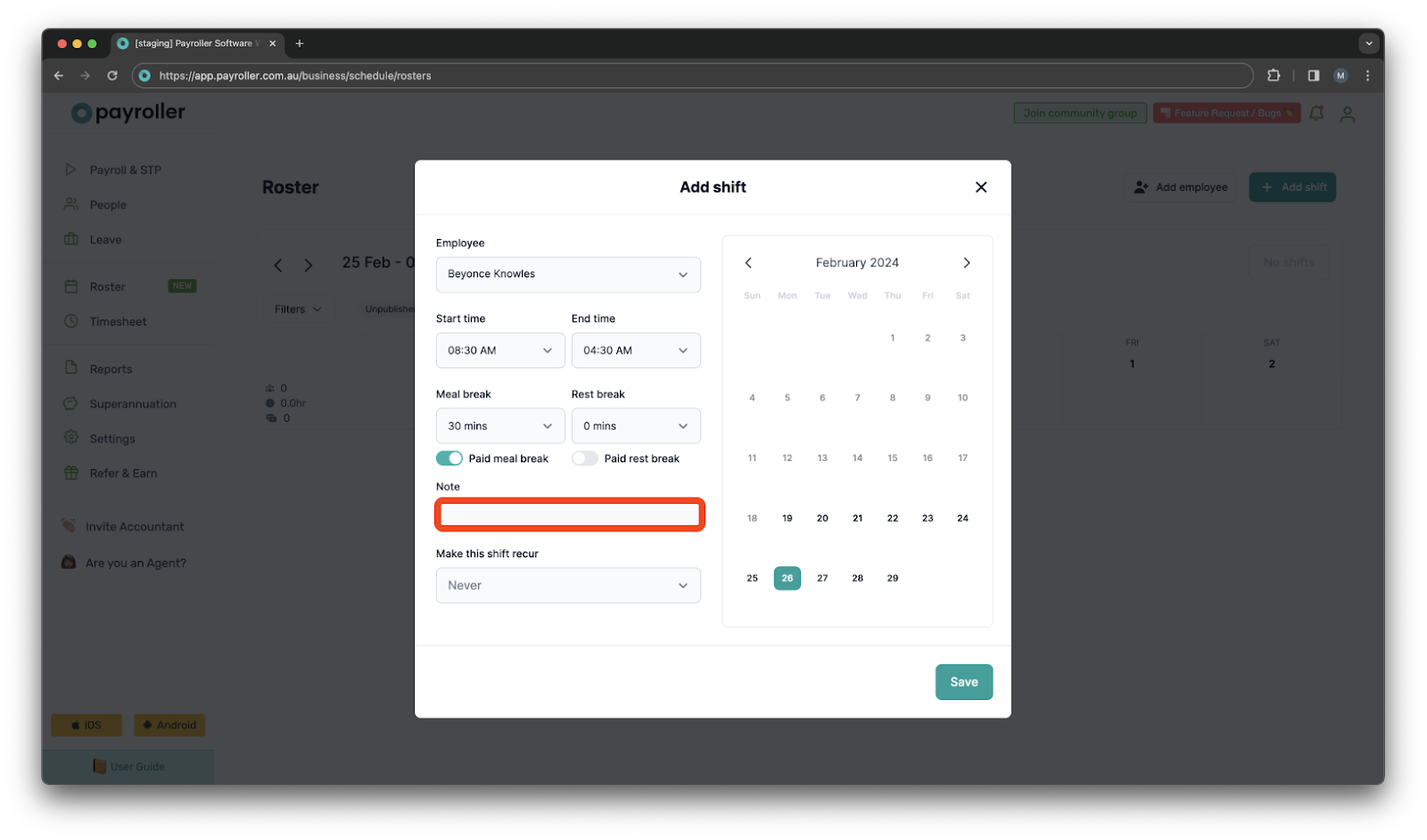
Step 7: You can also set the shift to repeat Tomorrow, Rest of the week, Custom, or Never recur.
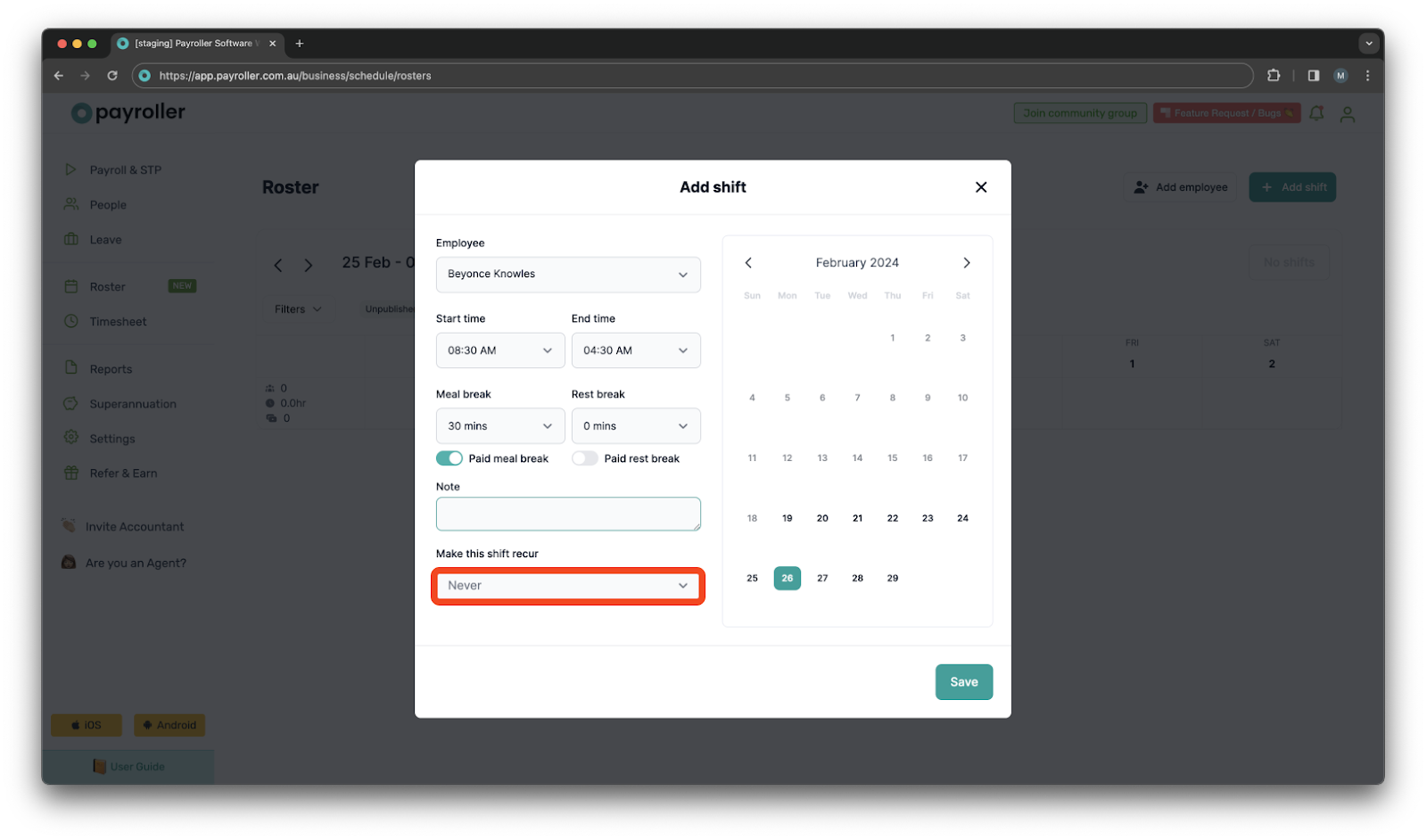
Step 8: Select the days on the calendar for the days they will be working.
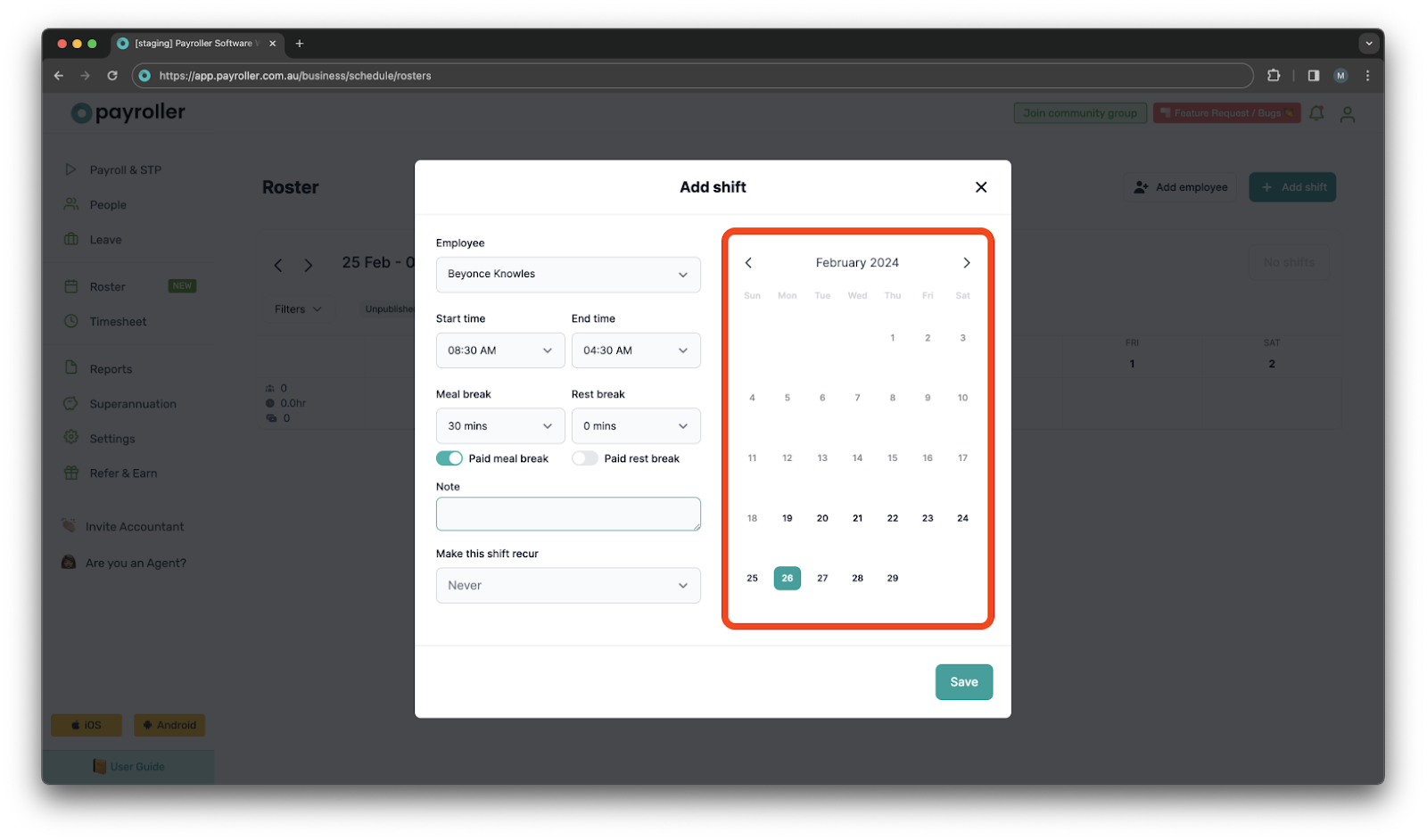
Step 9: Click ‘Save’.
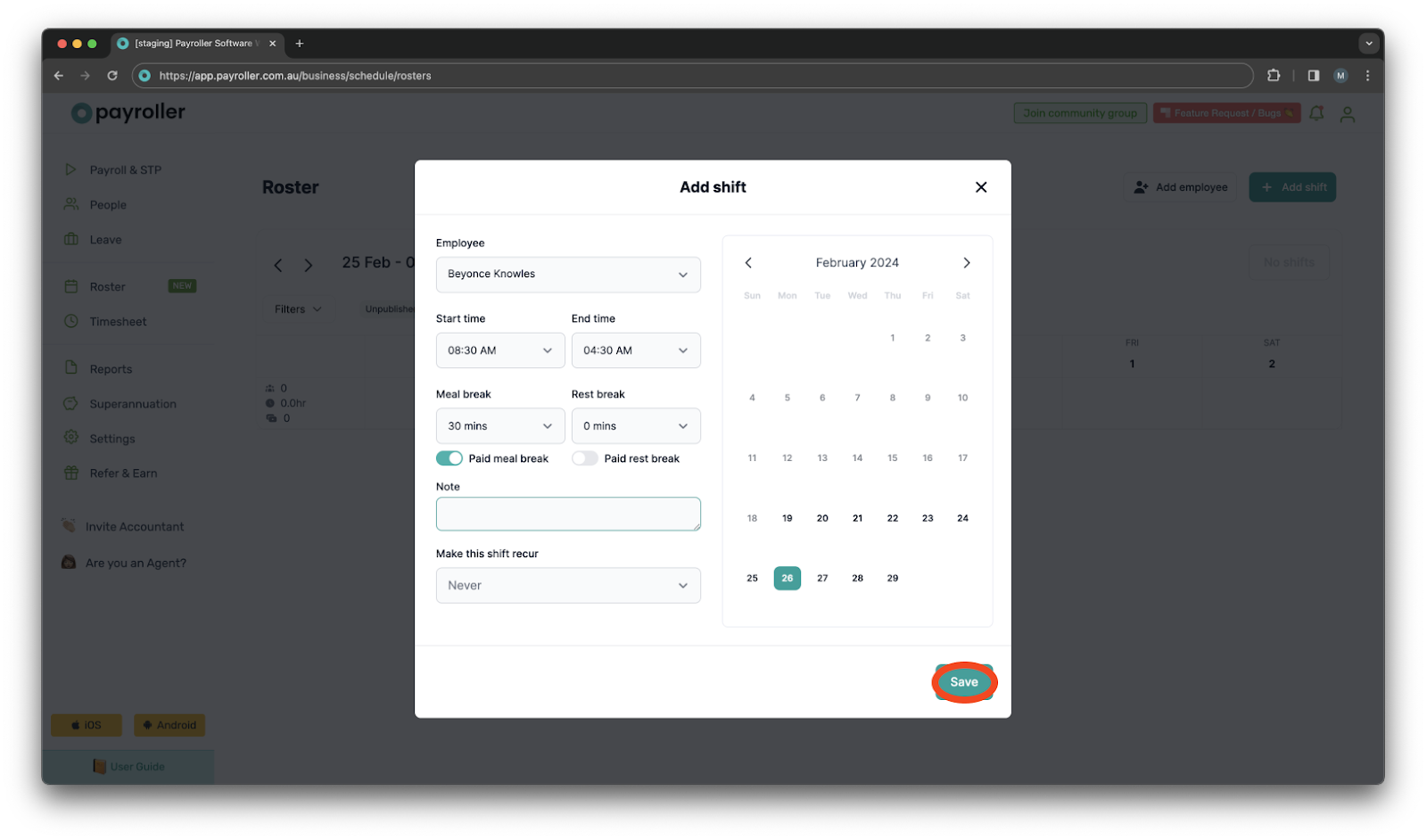
You will now see the shifts on the screen.
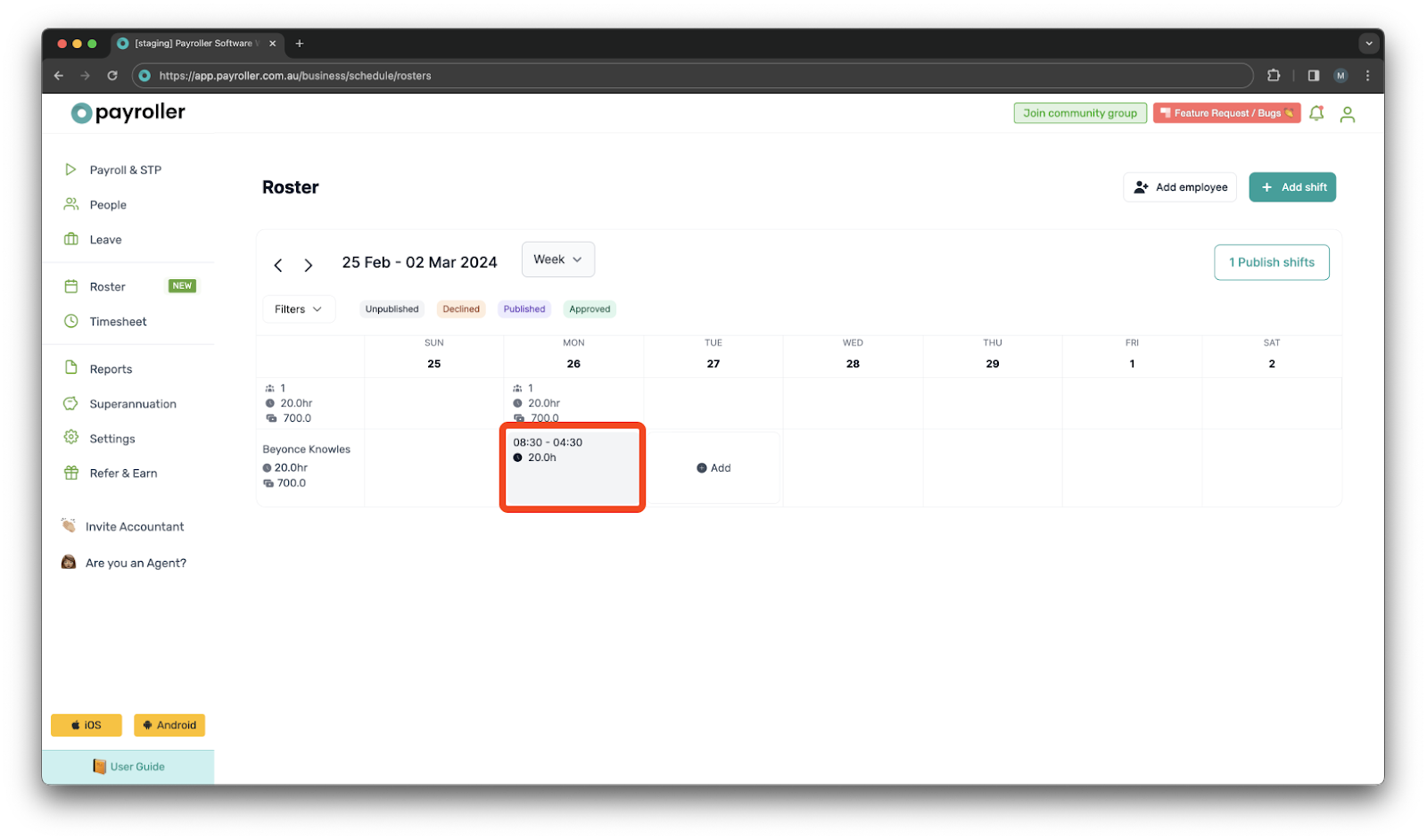
Once you have added your shifts you will need to publish them for your employees to see the shifts on the employee app.
Learn how to complete other timesheets and rosters functions on Payroller with our other simple guides:
Discover more tutorials for using Payroller
Sign up to Payroller for free timesheets and online rostering solutions.
Access all Payroller features including single touch payroll (STP), staff scheduling, and timesheets in the web app and mobile app with a Payroller subscription.
Learn more in our Subscription FAQs.