Learn how you can switch from a different payroll software provider (Xero, MYOB, Reckon, etc.) to Payroller
Learn how to move from a different payroll software provider to Payroller with these simple steps below.
Please note that if you have submitted STP in your previous payroll software for the current financial year, you will need to zero out these figures or migrate STP report. You can then enter the YTD figures from your previous software in the opening balances section in Payroller. This will prevent any figures from doubling up when you begin using Payroller.
Part 1: Sign up for Payroller
You’ll need to sign up for Payroller if you haven’t yet done so.
We have a number of tutorials to help you through this process, including:
-
How to subscribe to Payroller to access all of our features on both web and mobile app
Part 2: Set your Opening Balances
If you’ve already reported some of your pay runs on your previous payroll software, you’ll need to make sure to remove these figures from the previous software and add these totals to your Opening Balances on Payroller.
If you are unable to remove these figures from your previous software you can use the Payroller Migrate STP Report tool to let the ATO that you are transferring YTD values to Payroller.
Step 1: To do this, go to ‘People’.
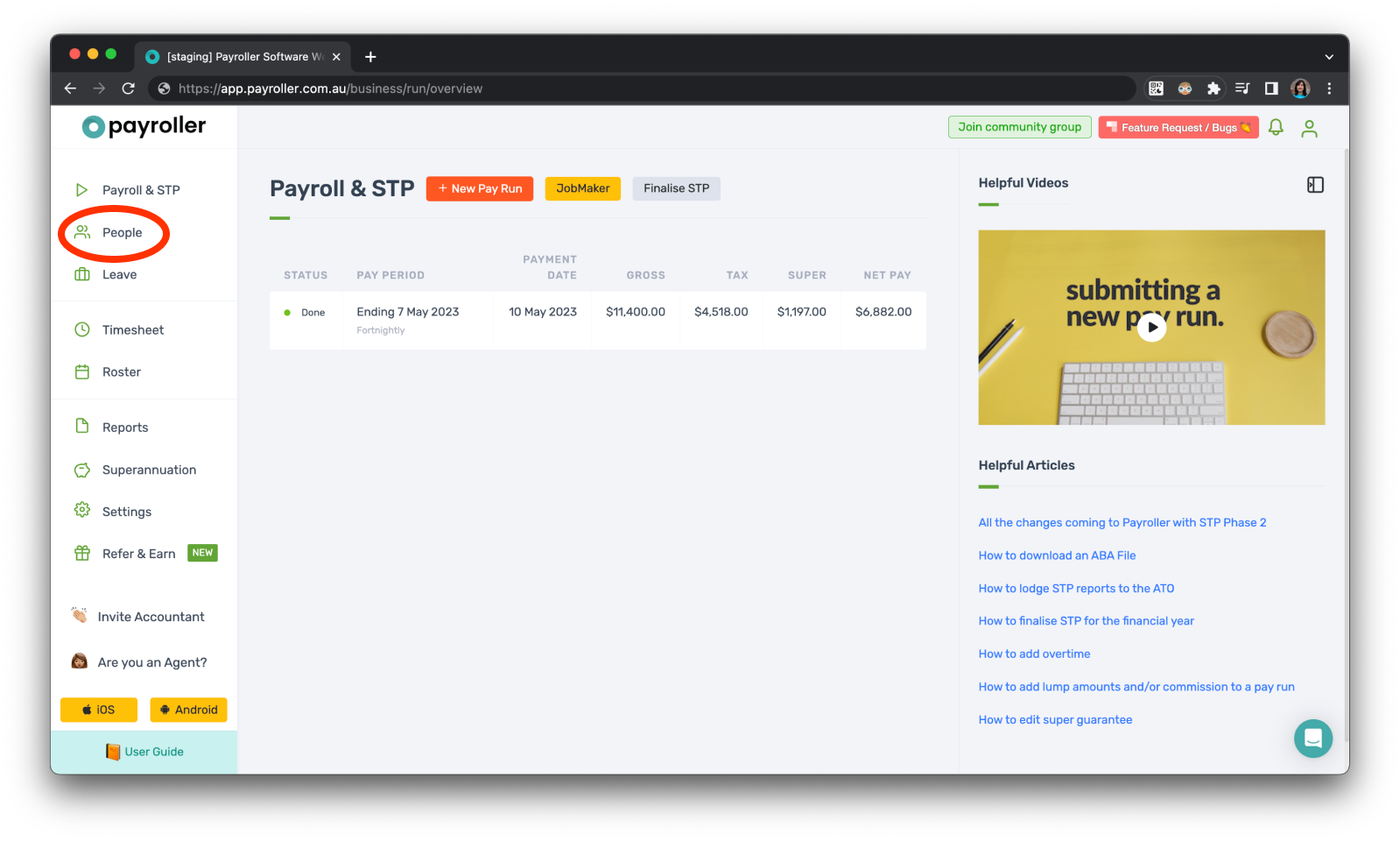
Step 2: Select the settings wheel on the relevant employee.
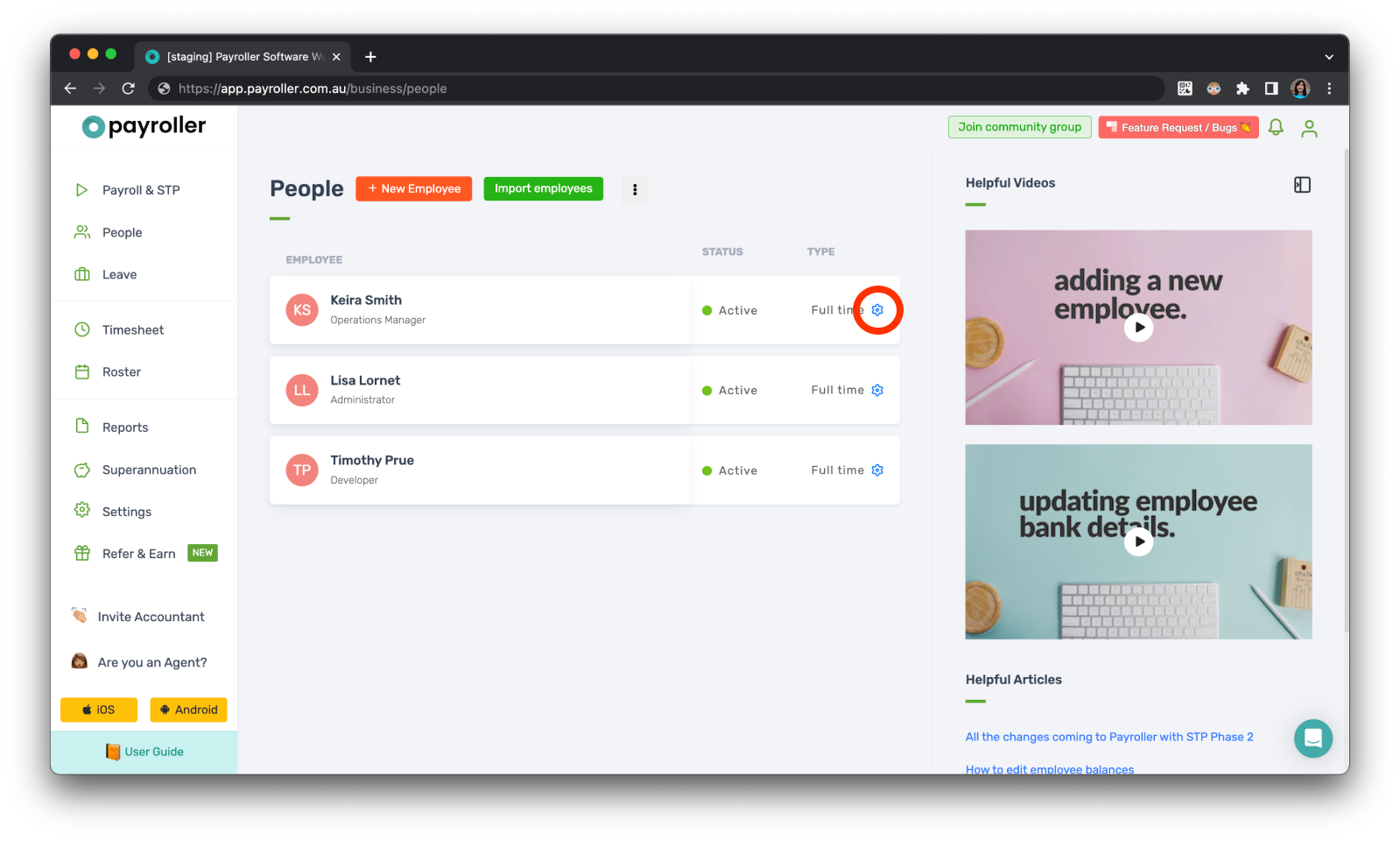
Step 3: Select ‘Opening balances’.
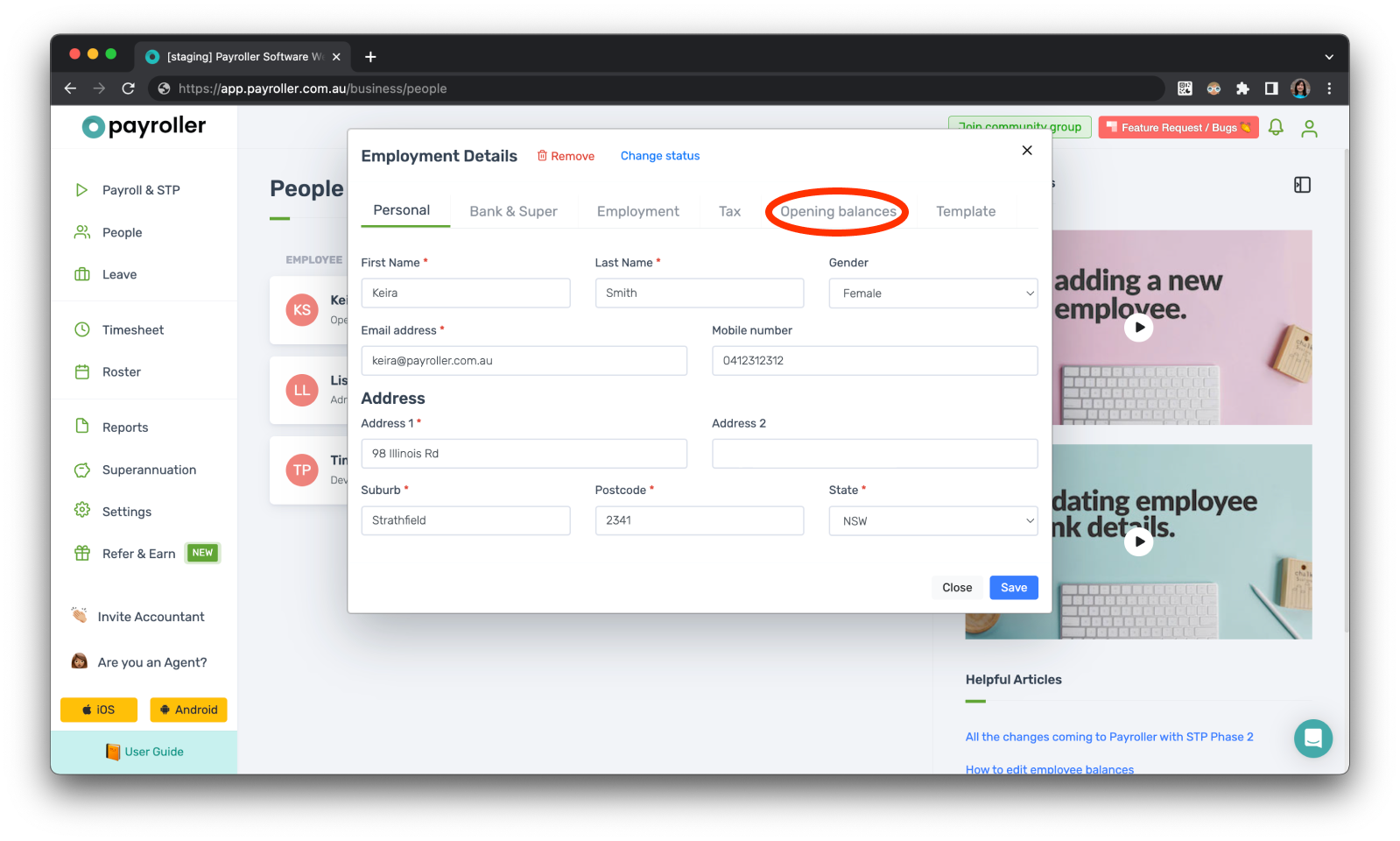
Here you can set the leave balances as well as the YTD values as of the day you decided to switch to Payroller indicated by the ‘As at’ date.
You’ll need to include YTD values for all the relevant figures such as gross earnings, tax, super, leave, allowances and deductions.
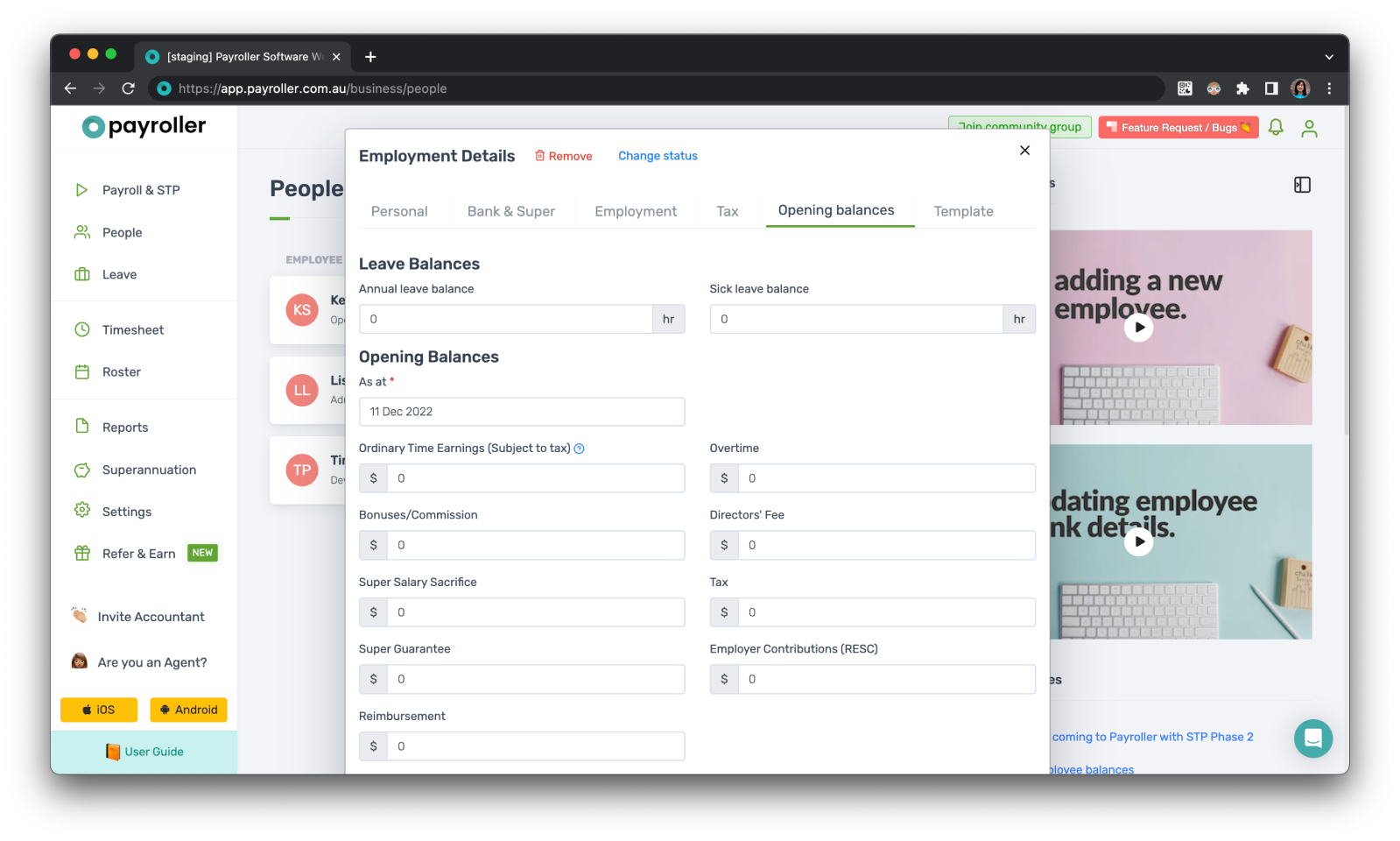
We have a full tutorial on how to do this here.
Step 3: Register your new Payroller software ID with the ATO
Just as you did when you nominated your software ID from your previous payroll software, you will need to register your new Software ID from Payroller with the ATO.
You have the choice to either call the ATO and inform them of the change while giving them the new software ID or you can nominate the new one on Access Manager. Learn how to register Payroller as your STP software with the ATO with our simple user guide.
The software ID can be found under Settings in STP Settings.
Discover more tutorials & get the most out of using Payroller
Find more tips on how to get the most out of Payroller with our Quick Overview guides.
Try Payroller for free. Get access to the full feature version of Payroller across all devices including web app and mobile app with a Payroller subscription.
Read our Subscription FAQs.