Learn how to nominate an employee for JobMaker in Payroller
Learn how to nominate an employee for JobMaker in Payroller with our simple guide below.
To get JobMaker, you must register for the ATO JobMaker Hiring Credit Scheme. Please also check the ATO’s eligibility criteria to see whether you and your employees are eligible.
Click on JobMaker.
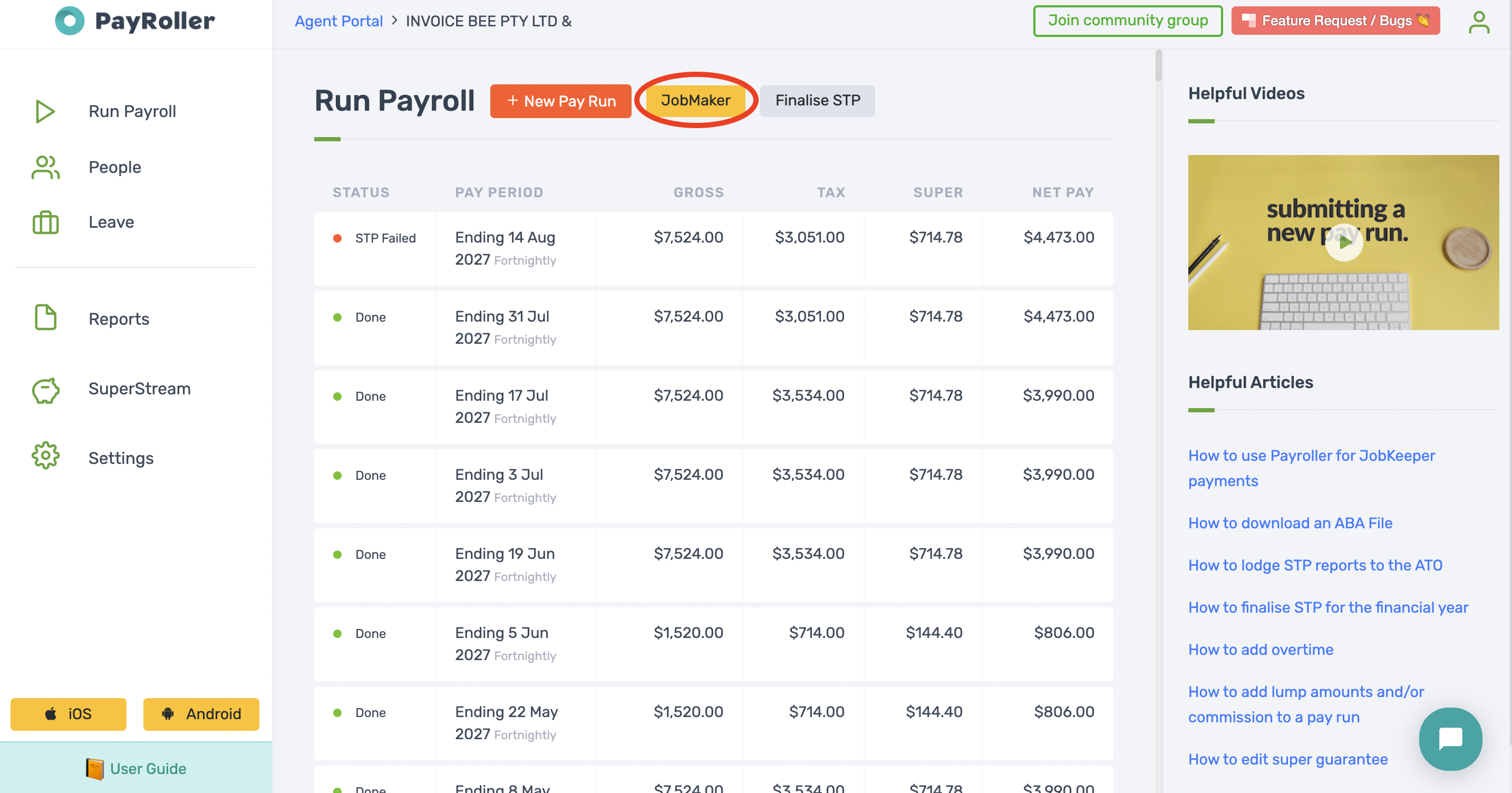
All eligible employees will be listed under the Employees tab.
If you want to nominate an employee who is not showing up on this list, click ‘Add employee’ and select the relevant employee.
Click on the employee that you wish to nominate.
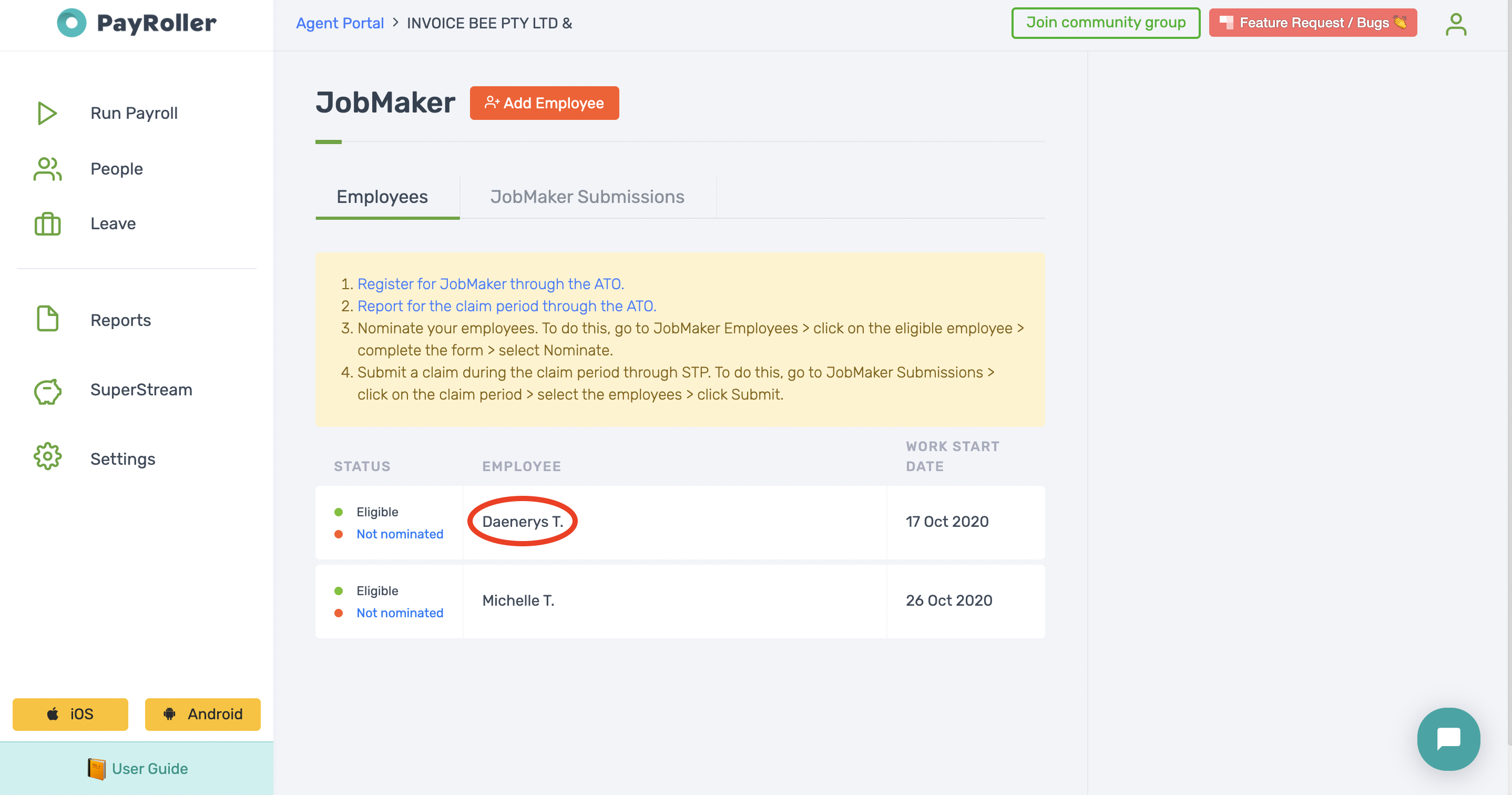
Ensure that your employee meets all of the eligibility criteria (this includes receiving one of the JobSeeker Payment, Parenting Payment or Youth Allowance for at least 28 consecutive days in the 84 days prior to starting employment.
Click ‘Nominate for JobMaker’.
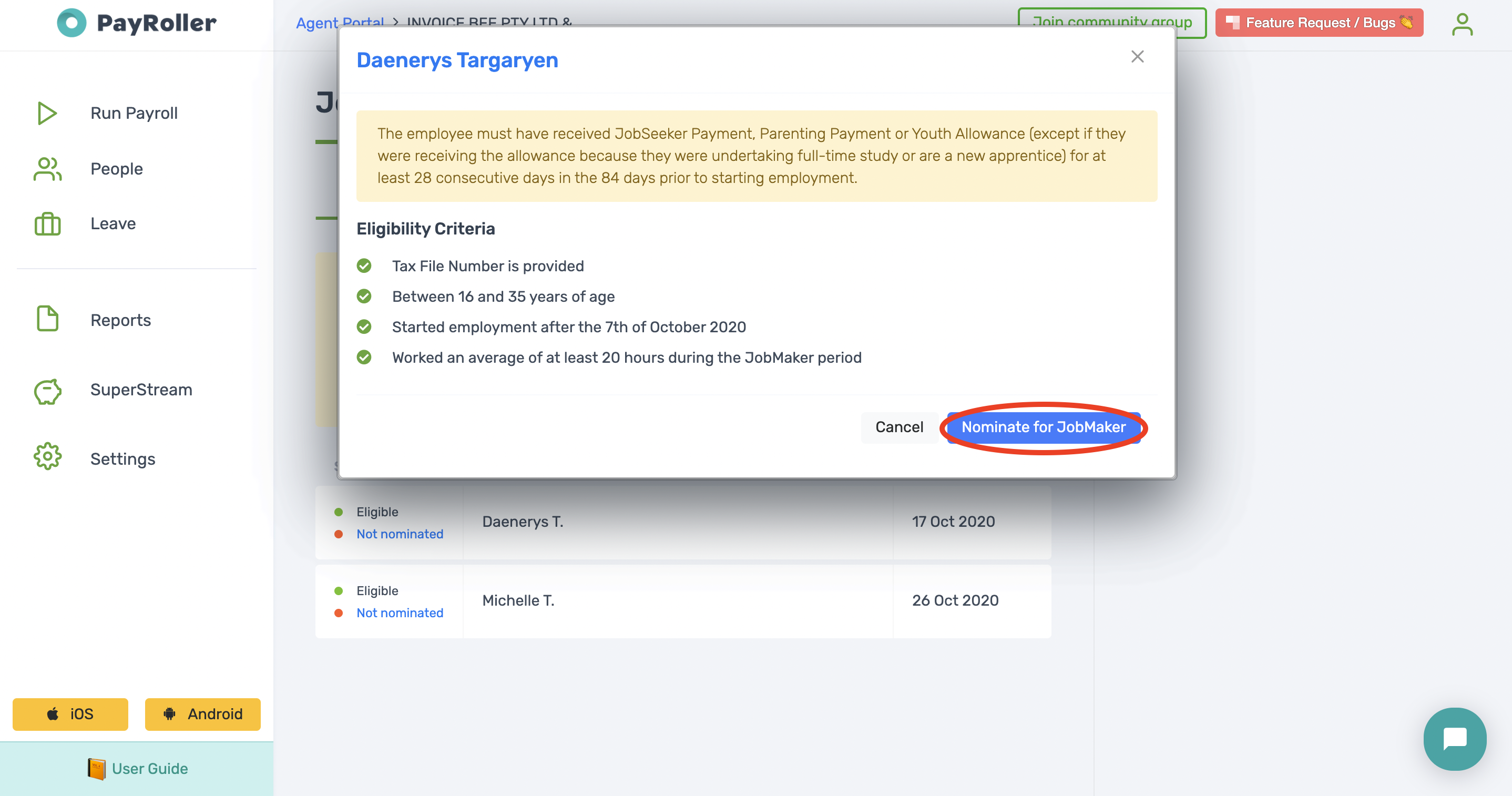
Discover more tutorials & get the most out of using Payroller
Try out Payroller for free. Learn how to create and submit a pay run.
You can also get a Payroller subscription that gives you access to all features via the web and mobile app. Read up on our Subscription FAQs.
Invite your accountant, bookkeeper or tax agent to help you run your business payroll with our guide.