Learn how to connect your Payroller account to your business’ Xero account
Learn how to connect your Payroller account to your business’ Xero account with our simple guide below.
Data Flow Diagram
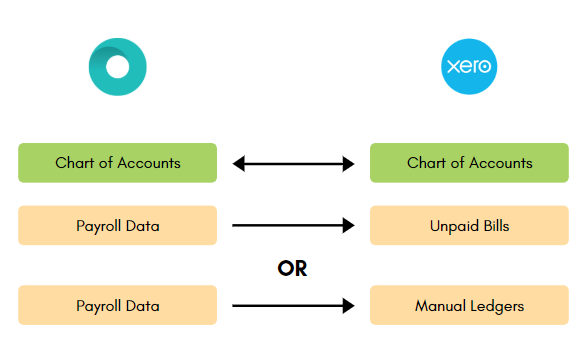
The following integration will send your payroll data to the accounts assigned in the setup process. Please note that it does NOT send any data to Xero Payroll.
How to connect your Payroller account to Xero
To set up your Xero integration, go to Settings.
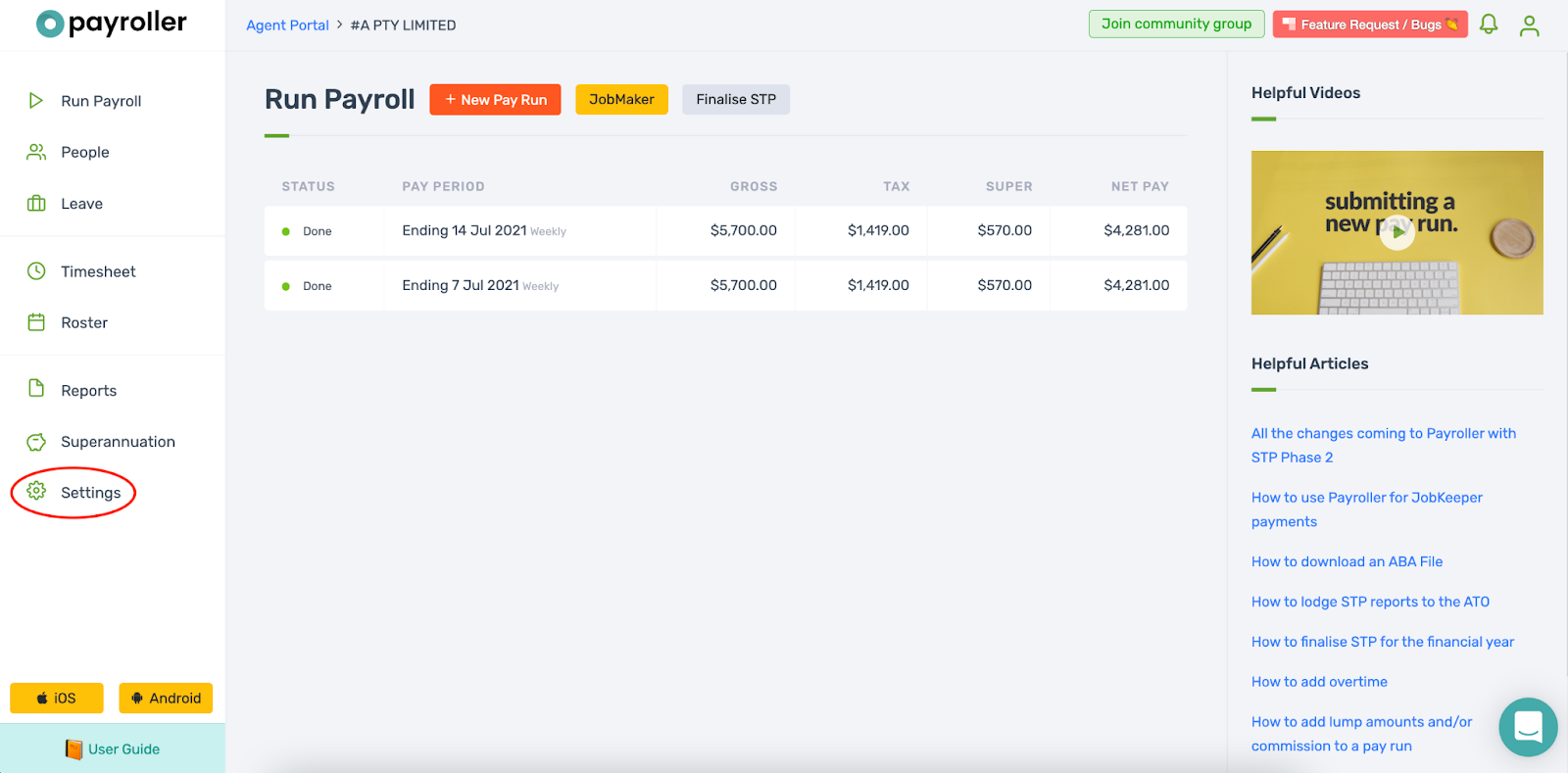
Select ‘Add-ons’.
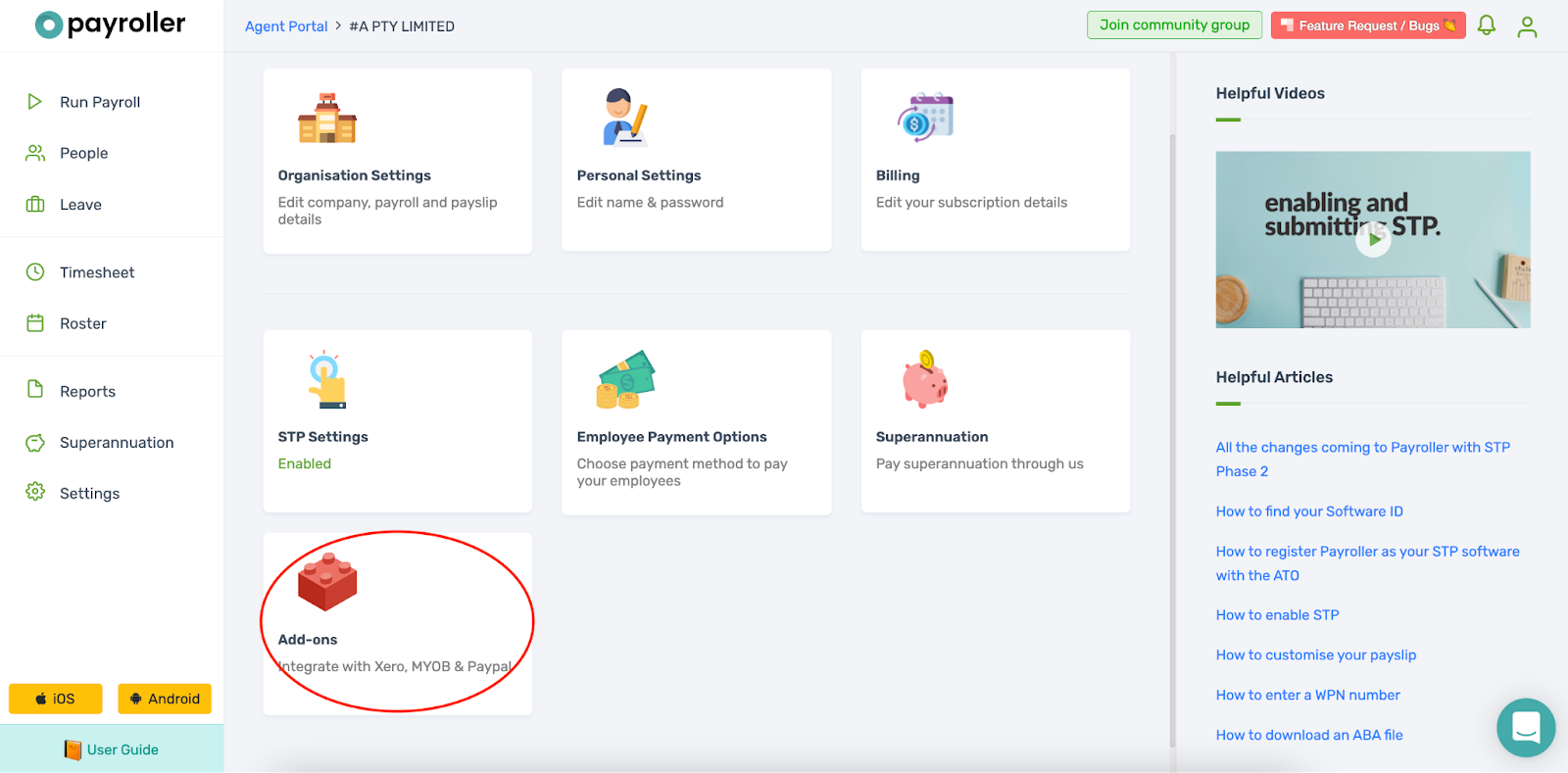
On the Xero icon, click on ‘Connect’.
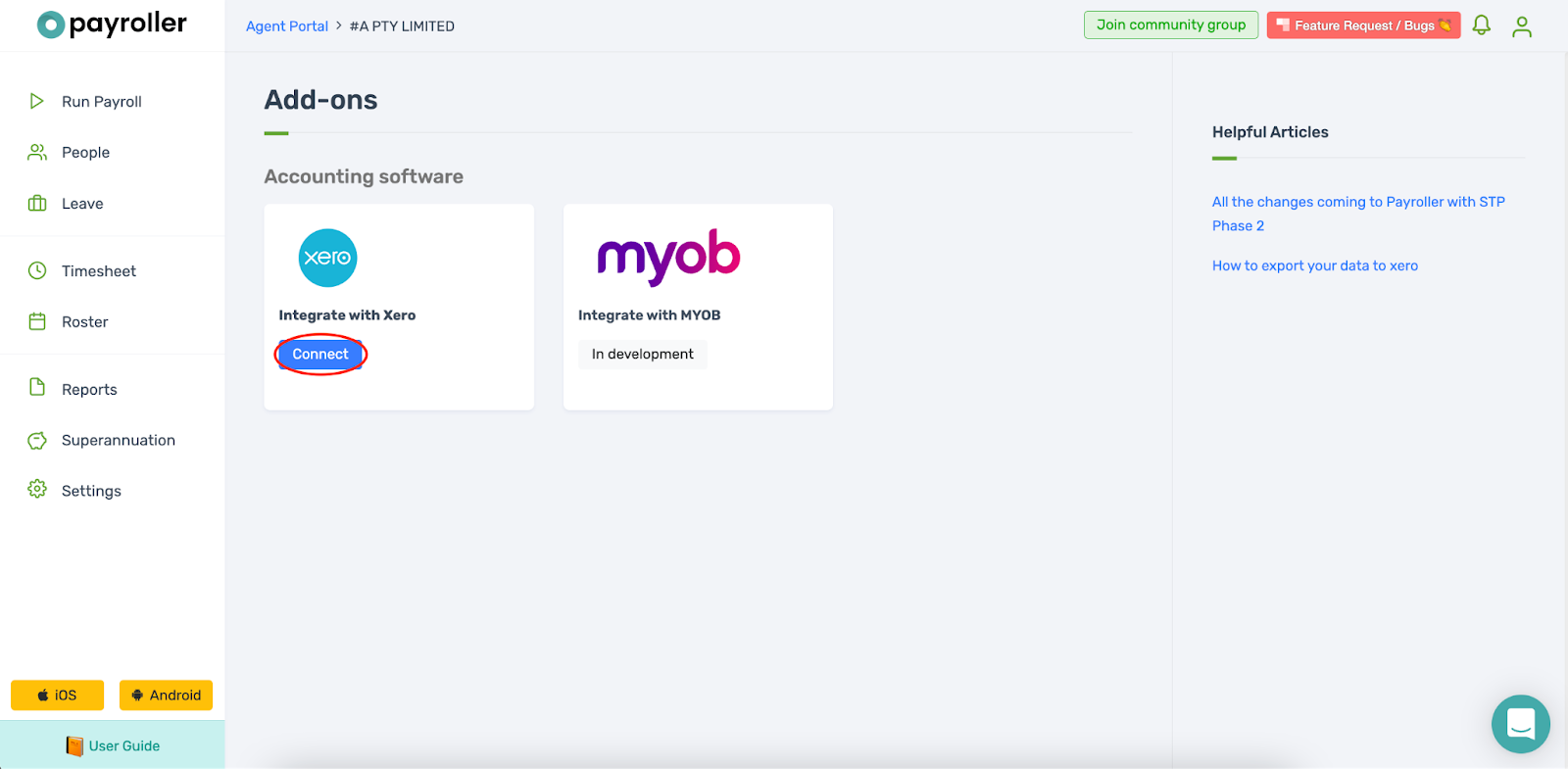
A new window will appear asking you to log in to your Xero account.
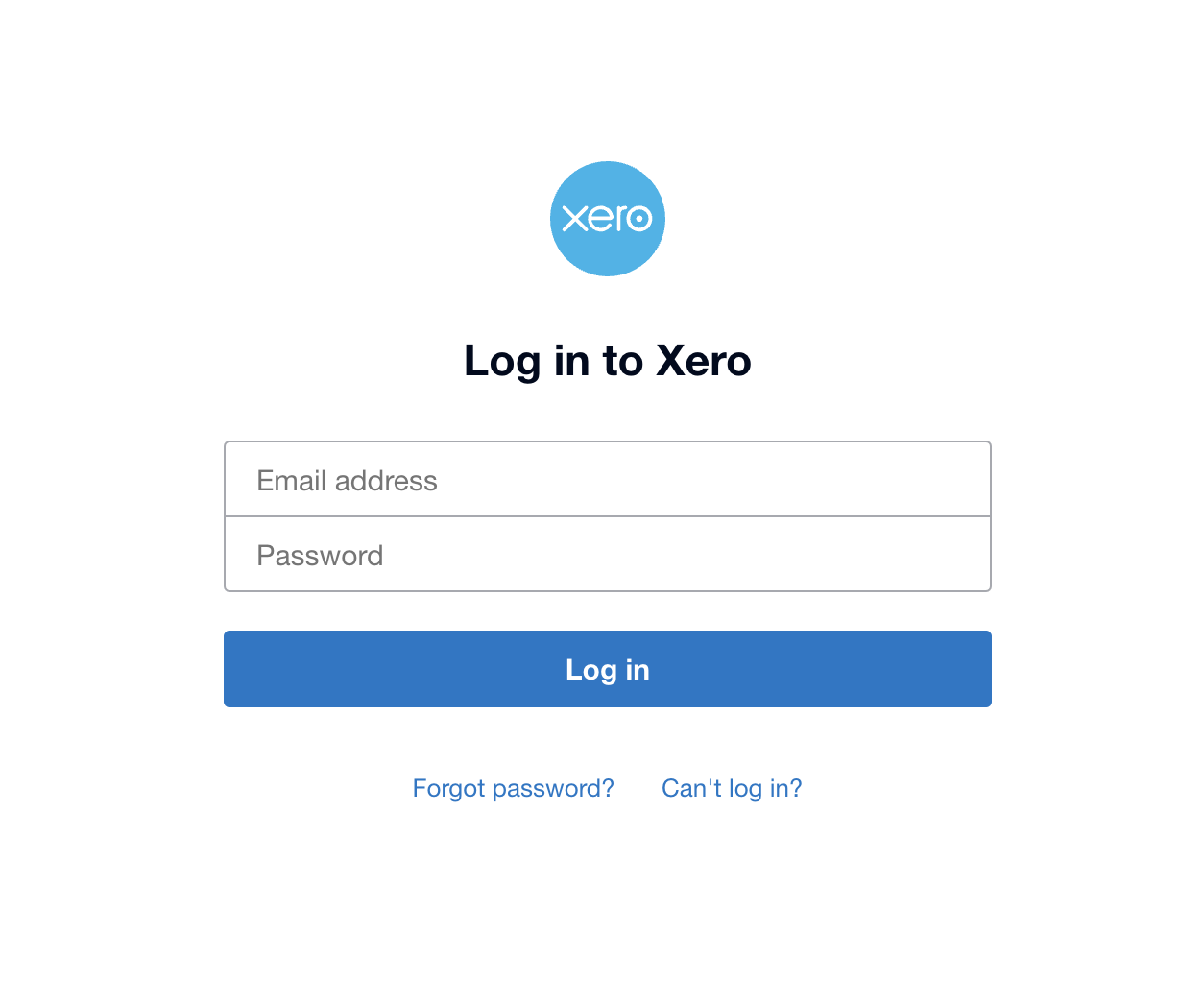
Log in to your Xero account and allow access.
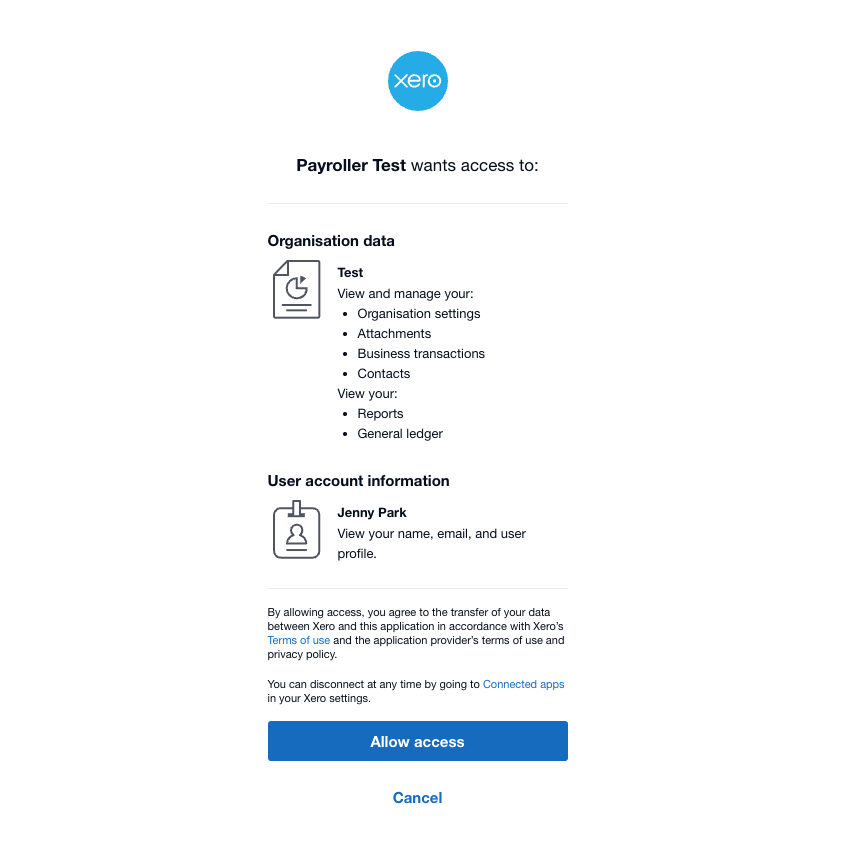
You’ll then be directed back to Payroller to complete the setup.
Click on ‘Complete Setup’.
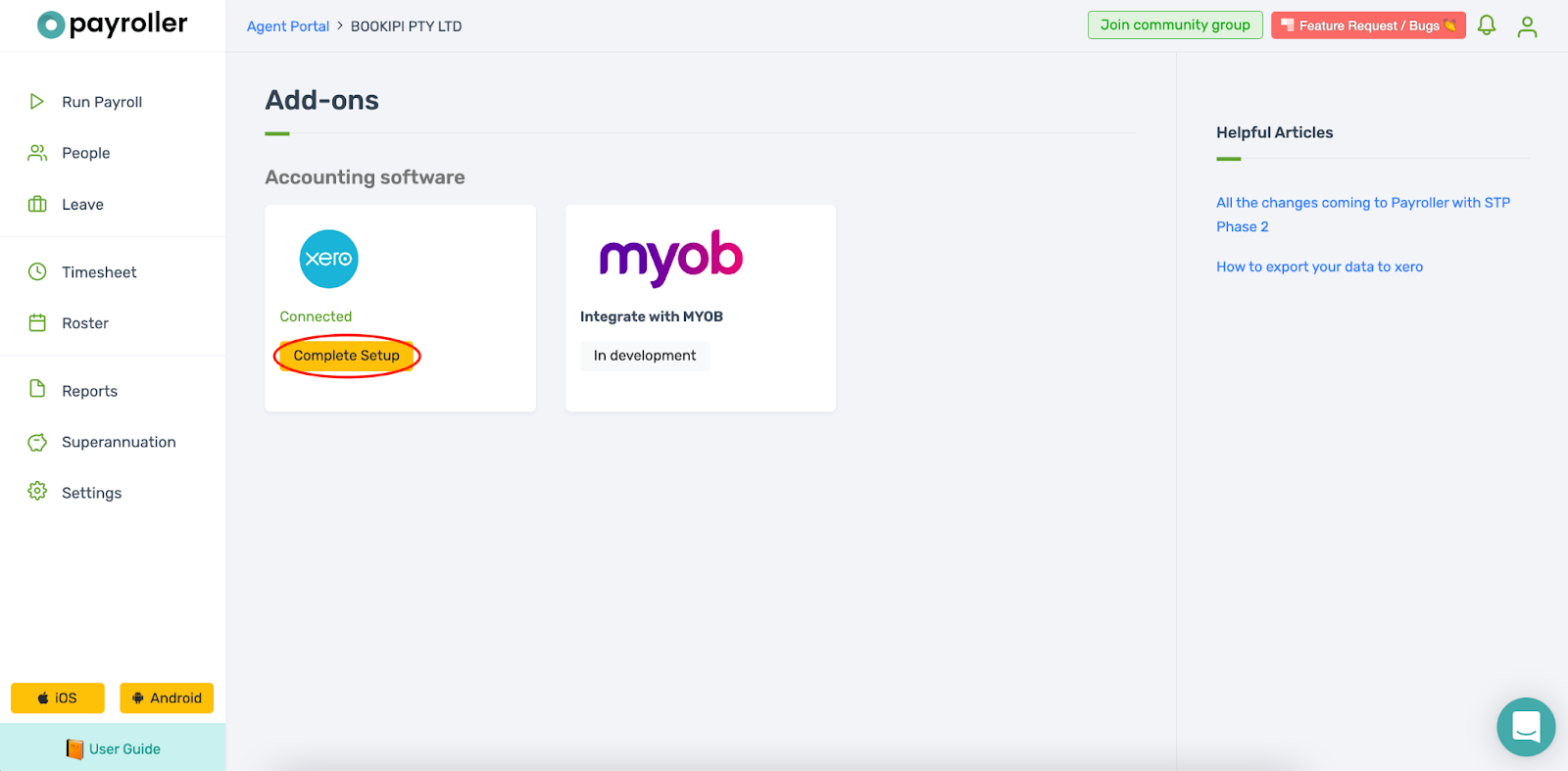
On this page customise the integration with Xero
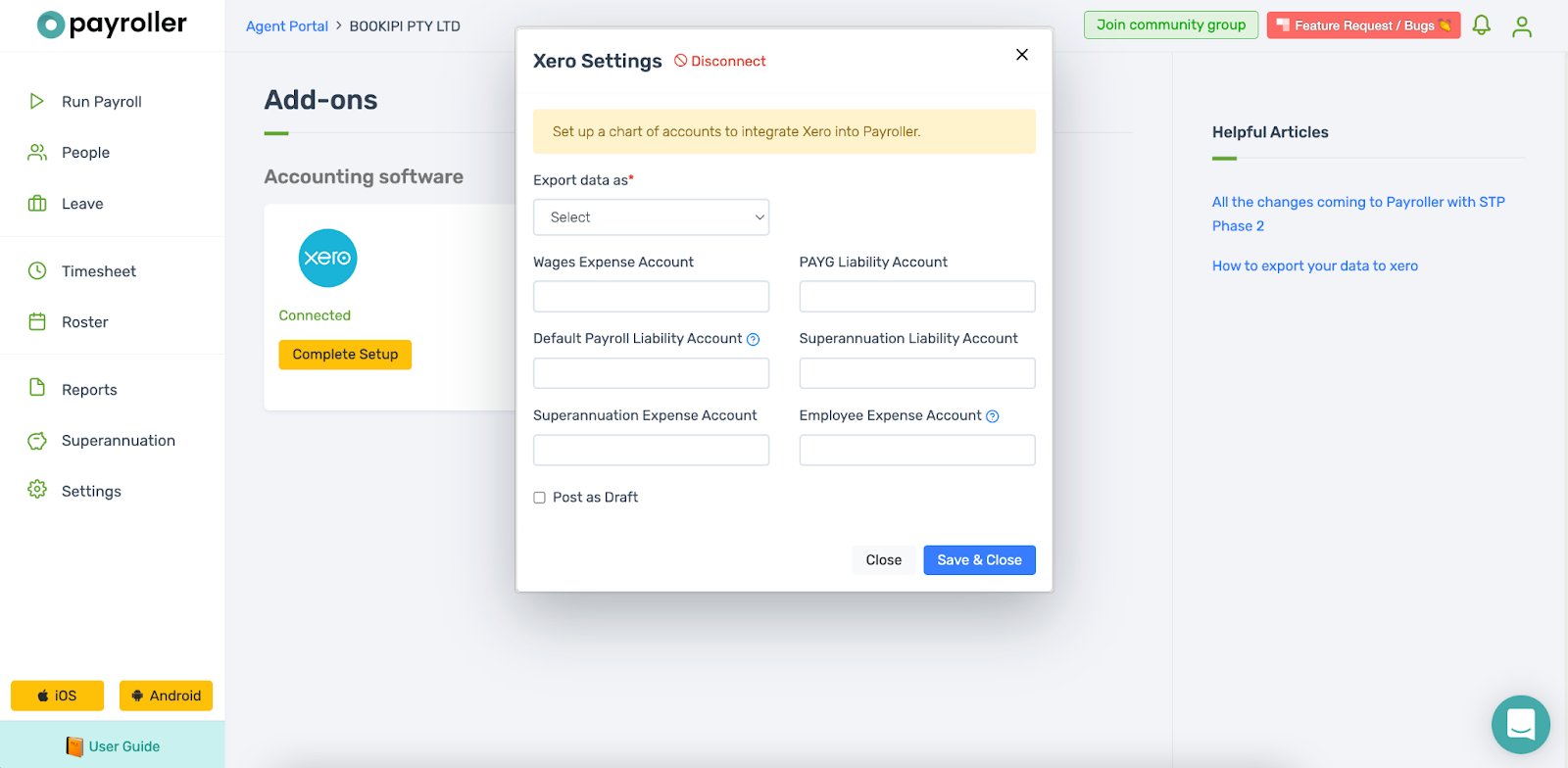
Select whether you will be exporting the data as a manual journal or accounts payable.
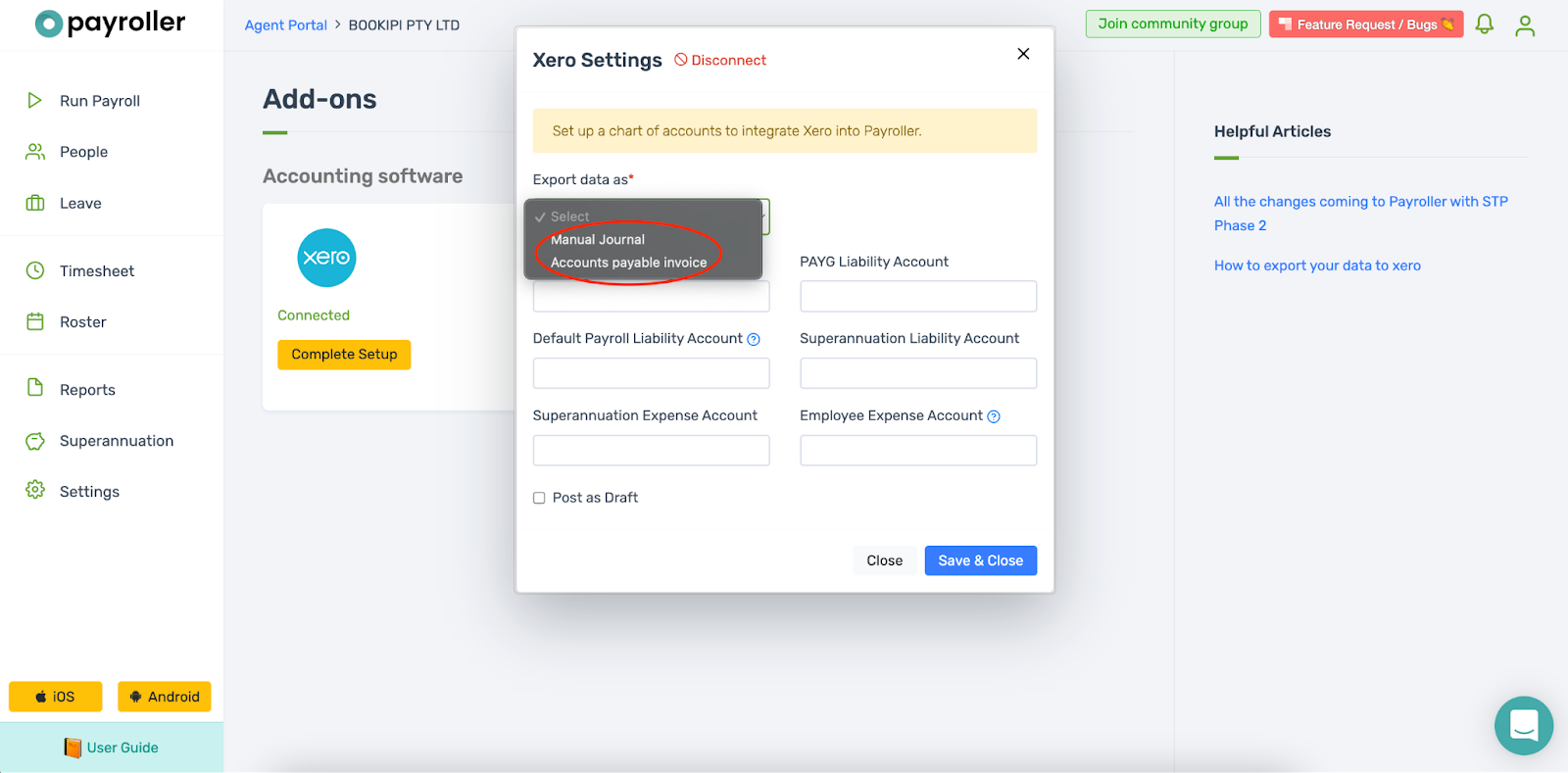
Once that’s complete you will need to make sure to fill out each section in the settings. Click on each box to choose from the drop-down options provided. The options you select will map the figures transferred from Payroller through to Xero.
-
Payment Account
-
Wages Expense Account
-
PAYG Liability
-
Default Payroll Liability account
-
Super Liability
-
Super Expense
-
Employee Expense Account
If you are unsure which options to choose, speak with your accountant or bookkeeper or reach out to Xero support for assistance.
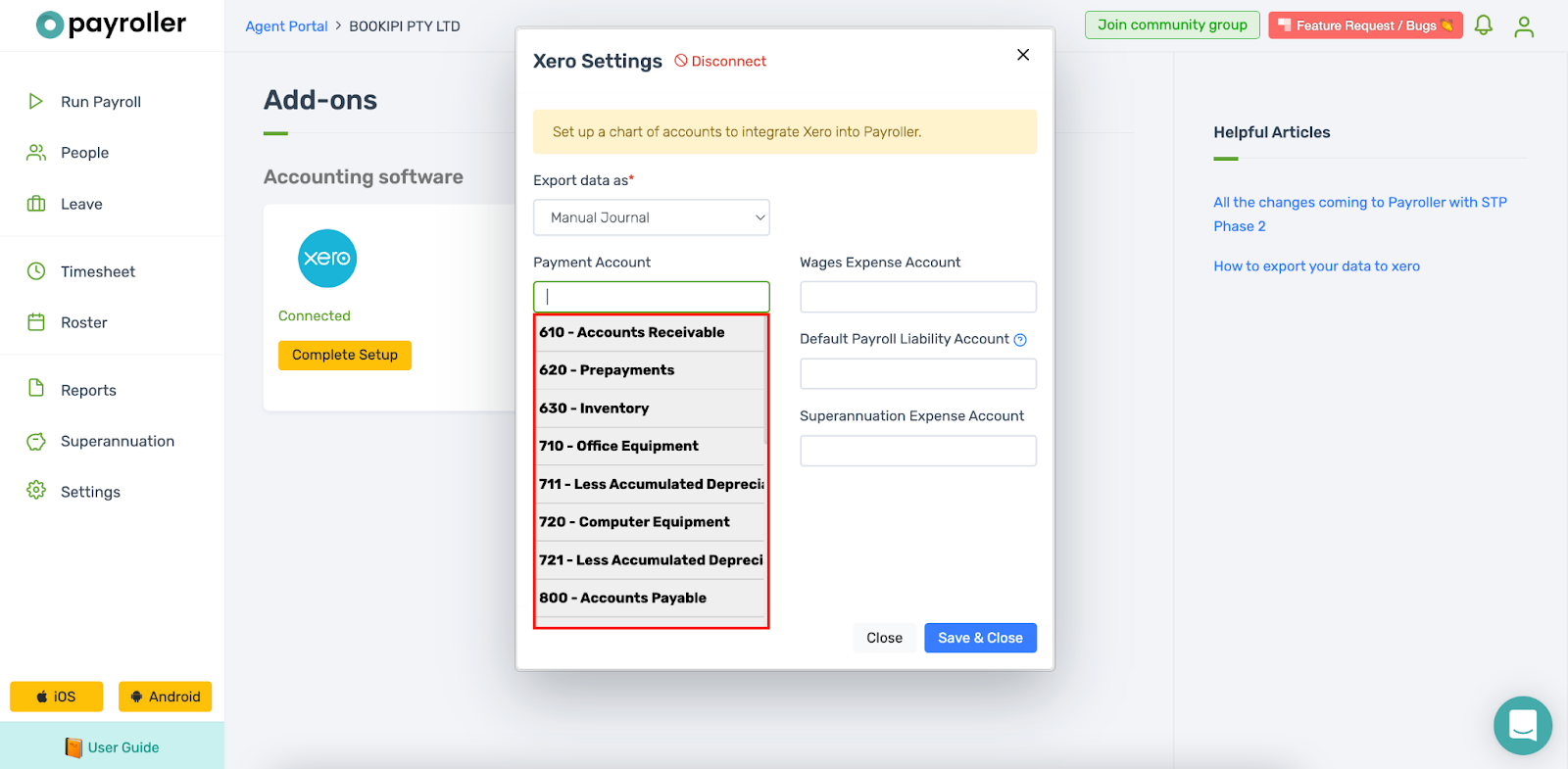
Once you have filled out everything select ‘Save & Close’
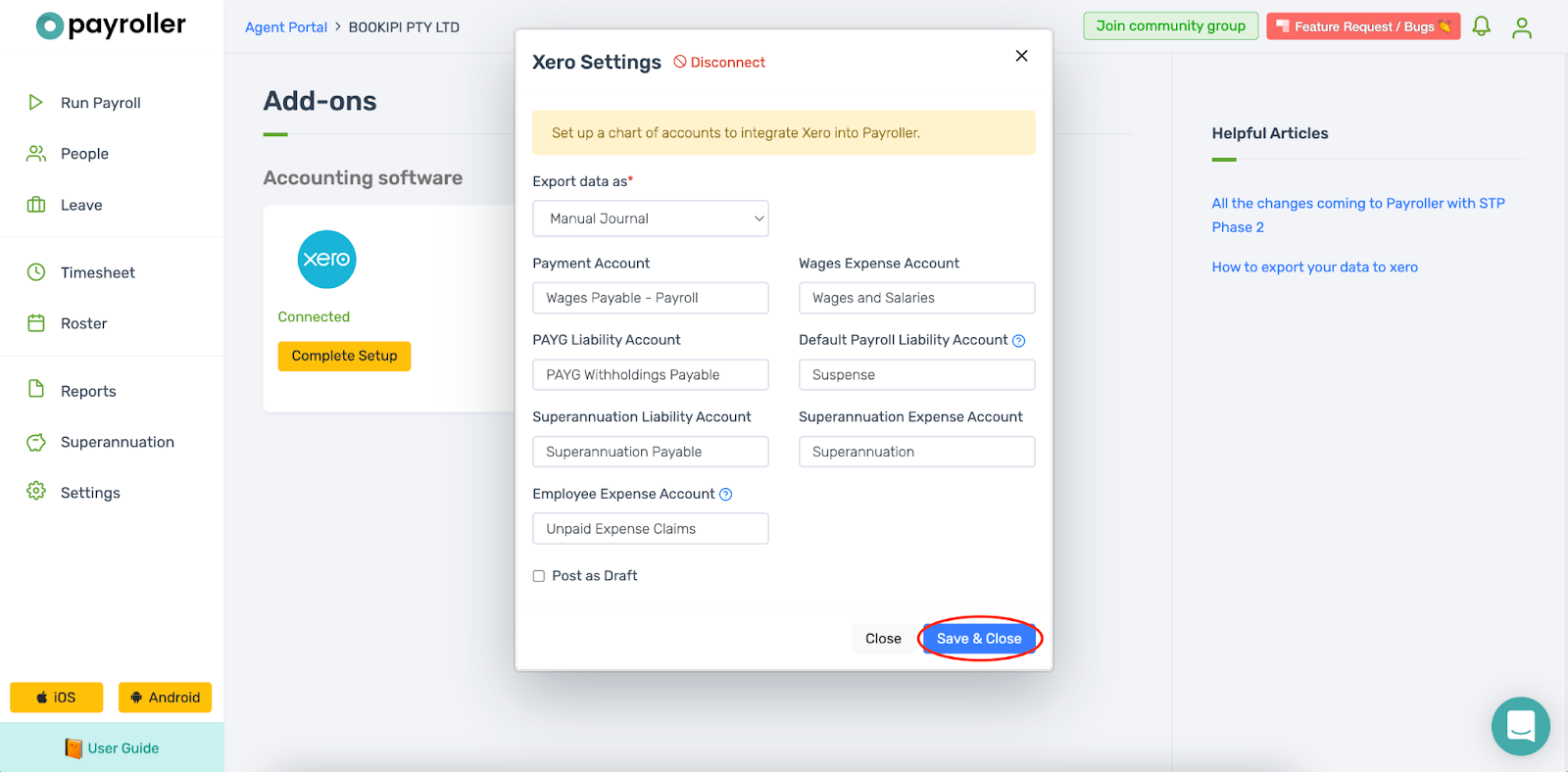
You’ll be taken back to the following screen which will allow you to begin exporting your data to Xero.
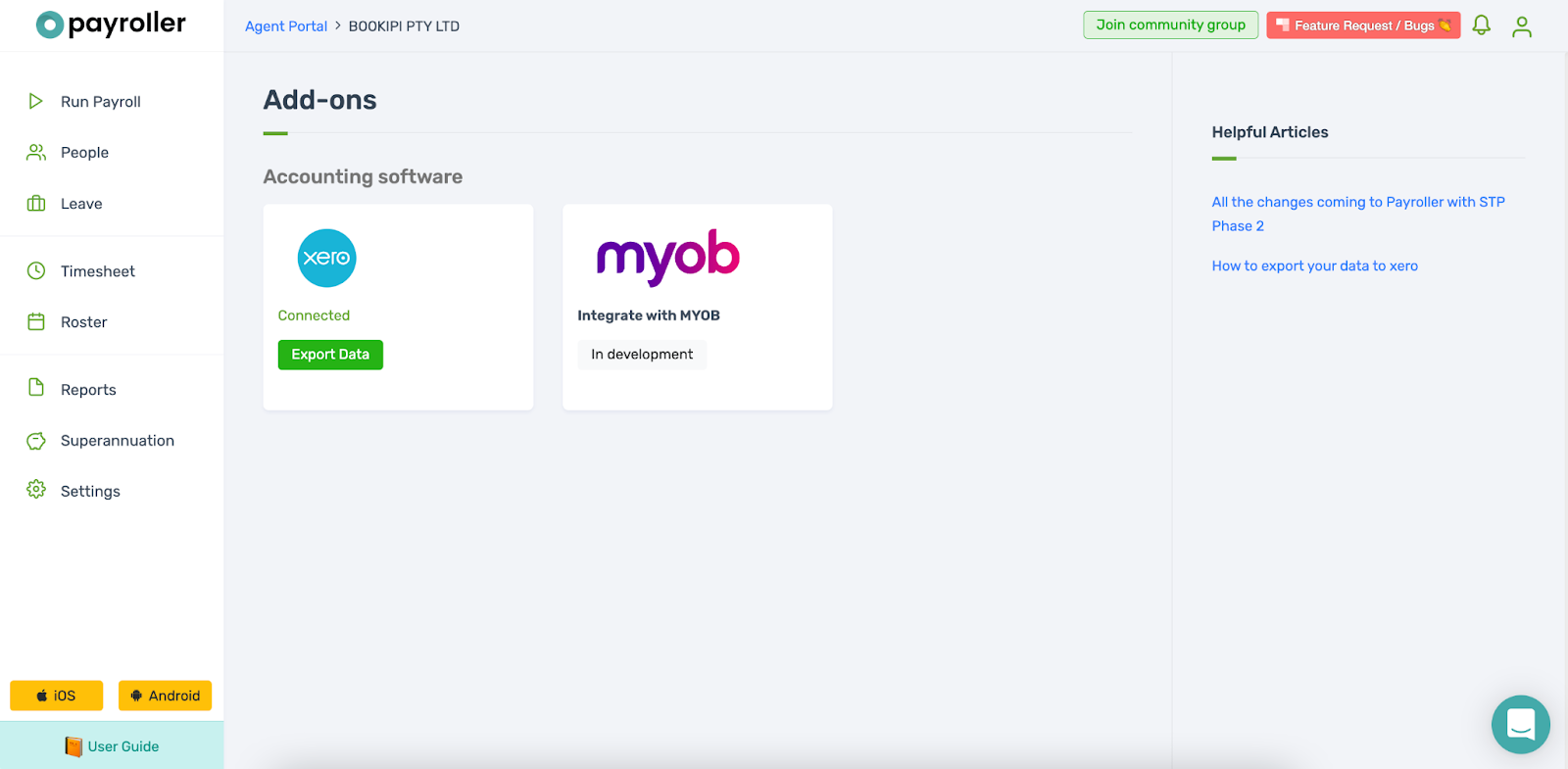
How to set up manual journals
Go to ‘Settings’.
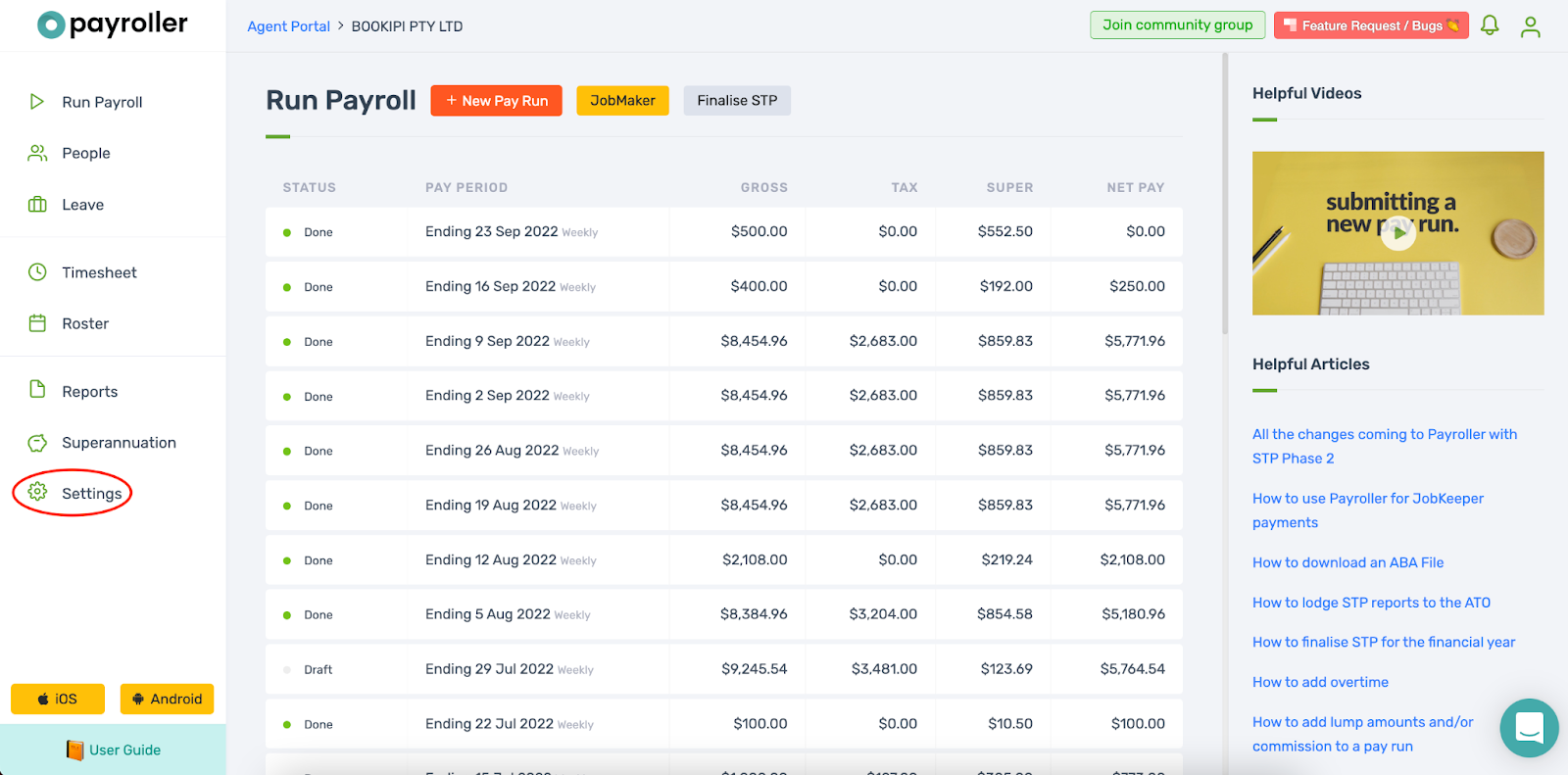
Select ‘Add-ons’.
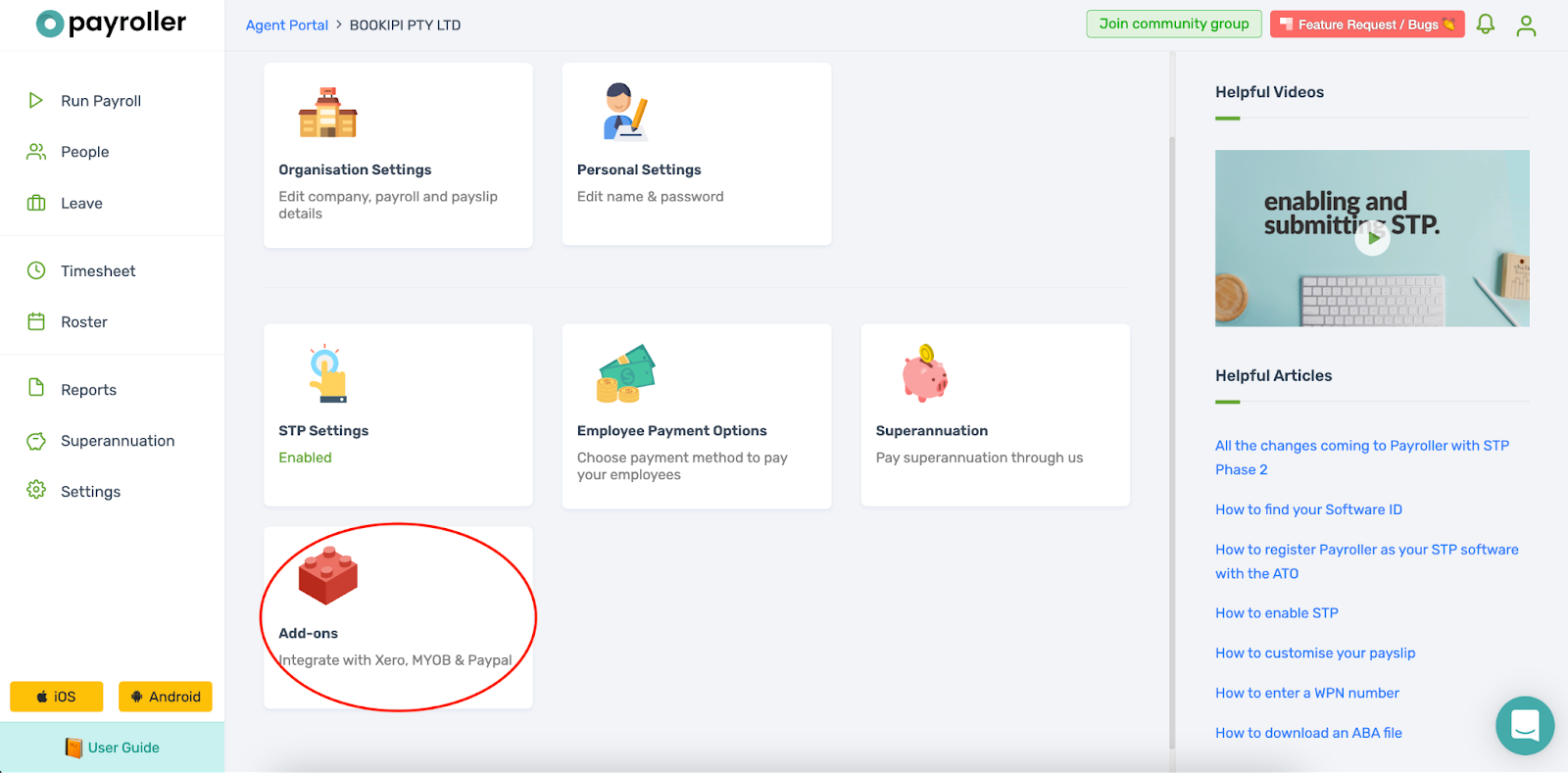
Click on ‘Export Data’.
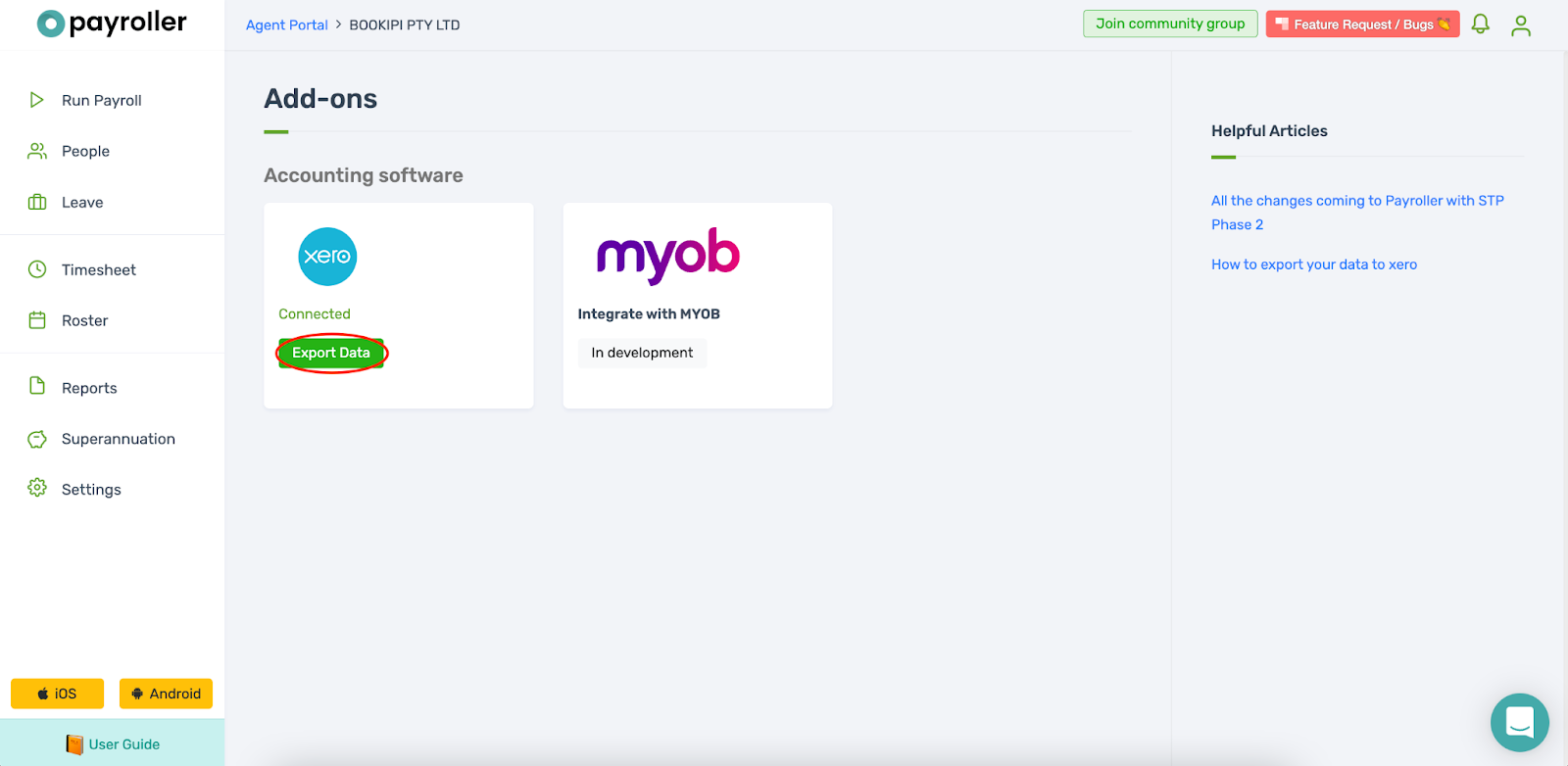
Click on ‘Settings’.
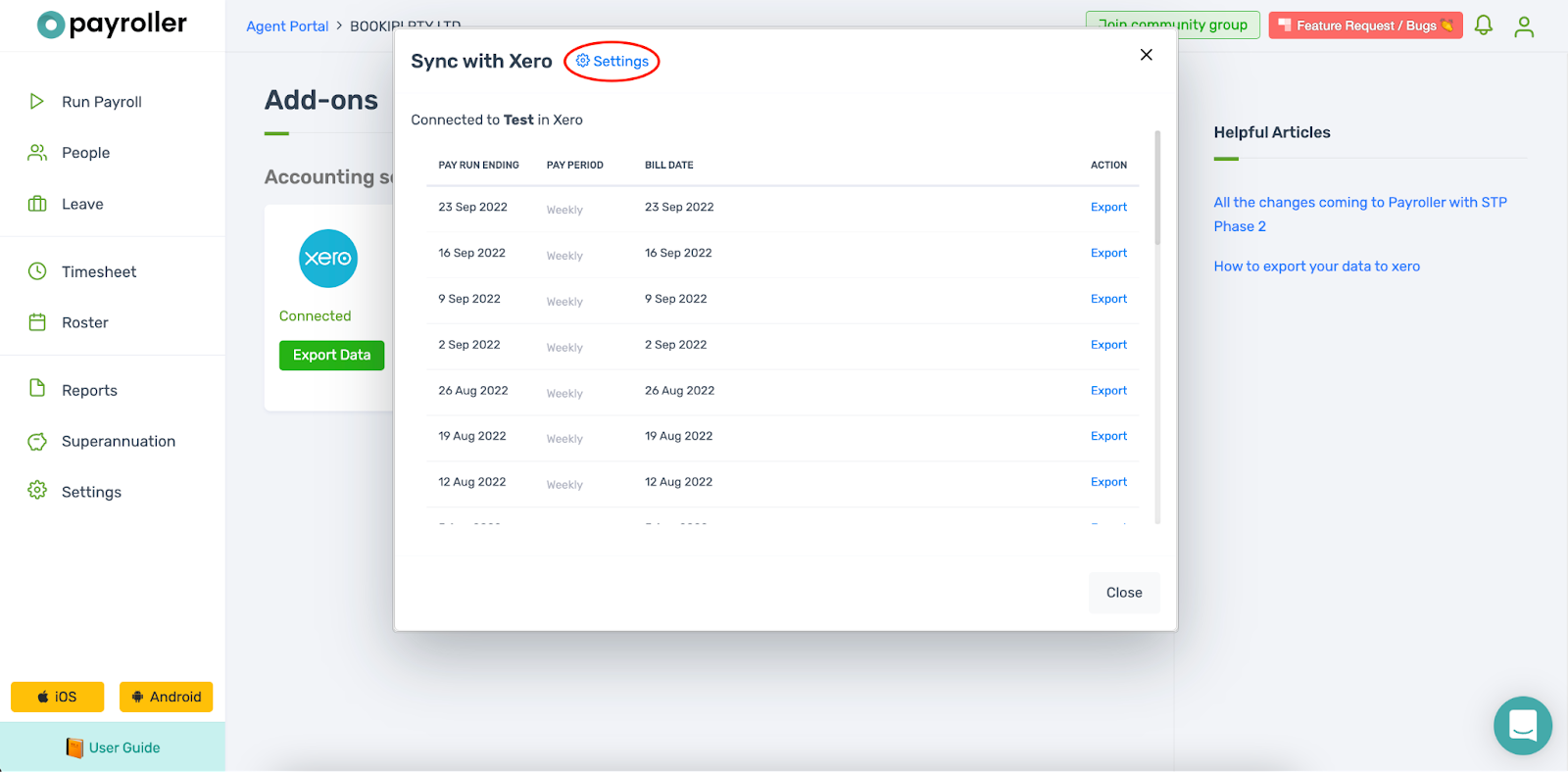
Set the Export Data Settings to ‘Manual Journal’.
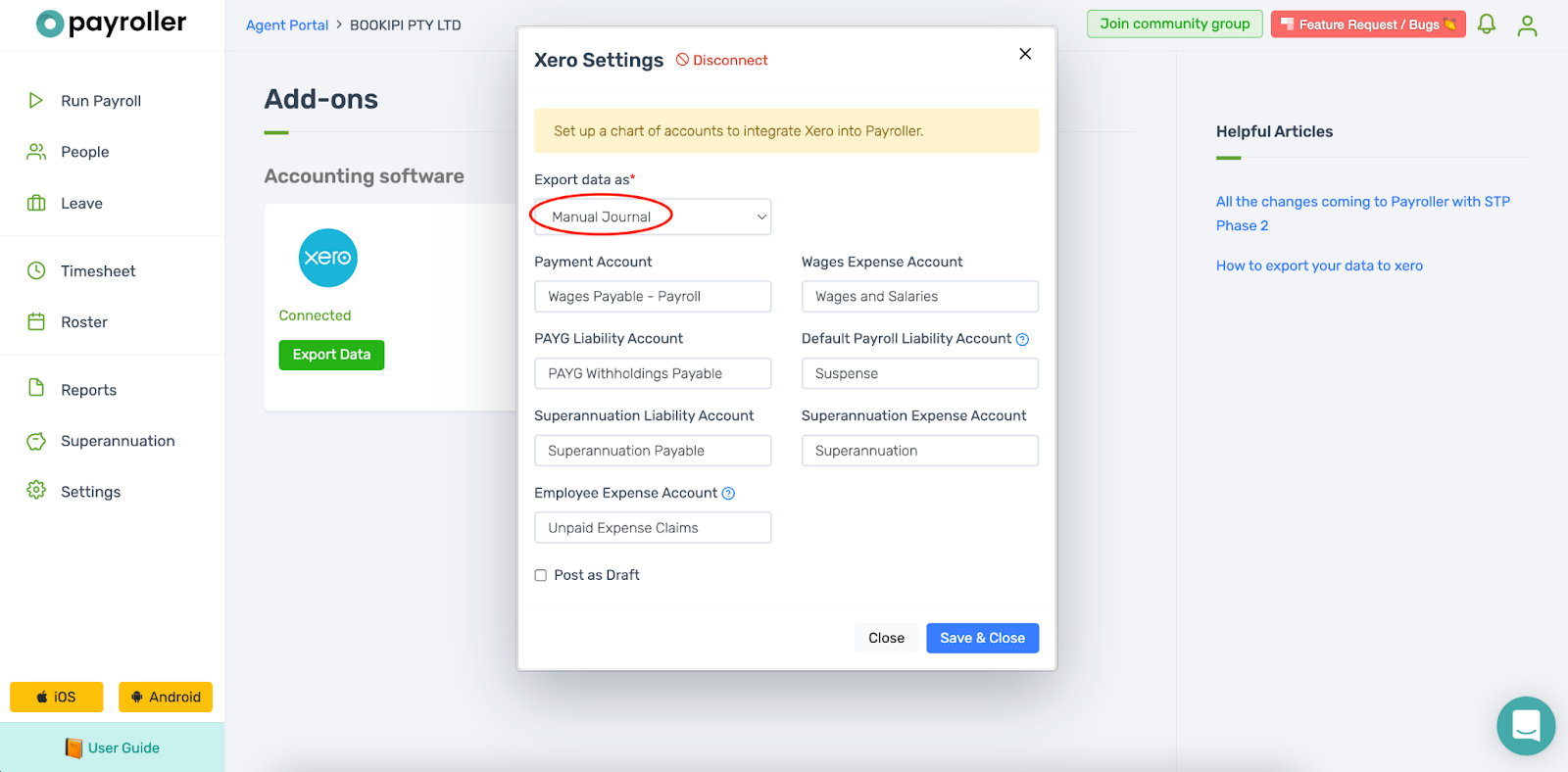
Select ‘Save & Close’ to finish.
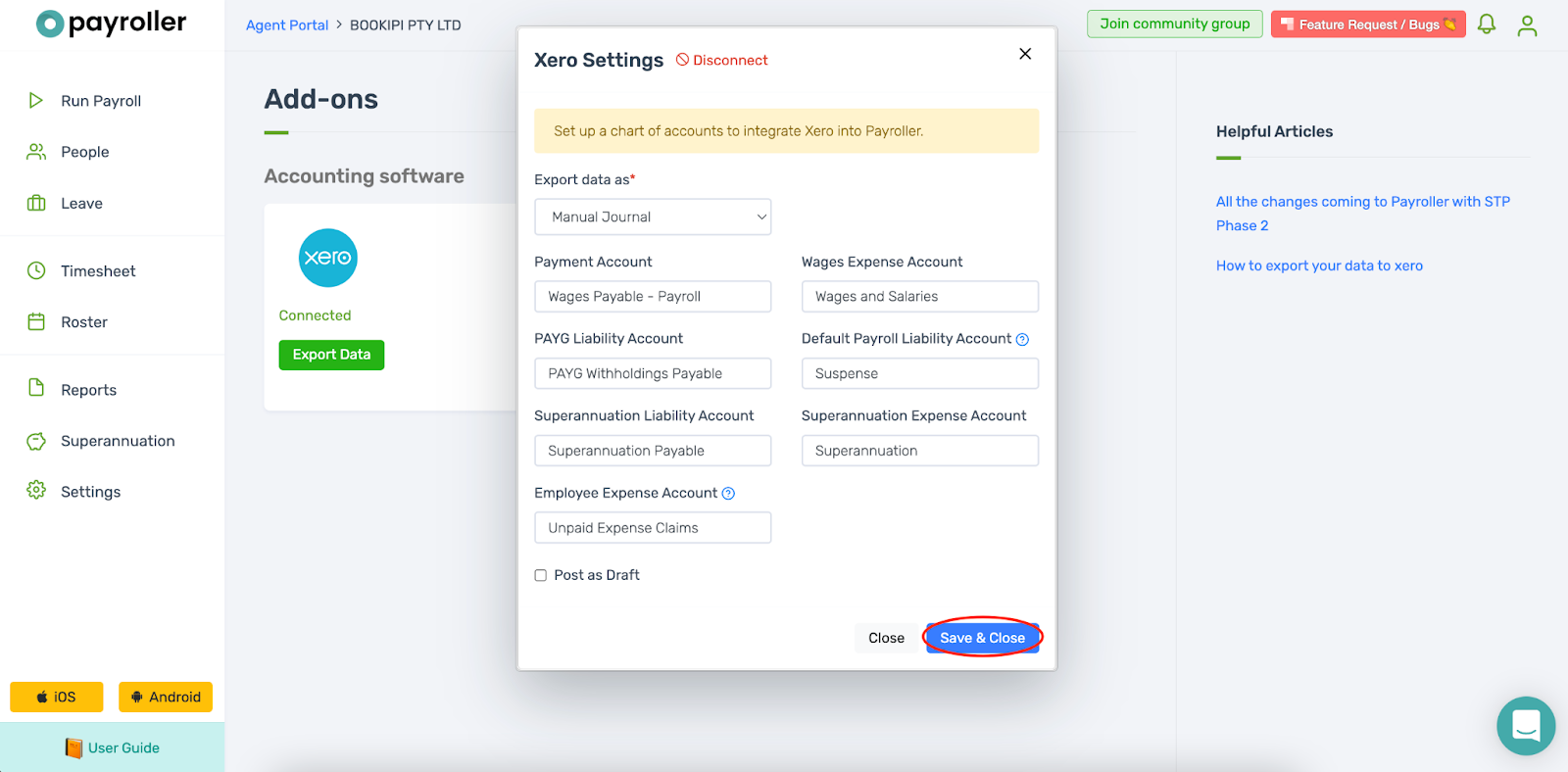
How to export your data to Xero
There are two ways you can go about exporting your data to Xero.
Which option you choose, ultimately comes down to which way you would prefer to do it.
Option 1: Export from Payrun
Make sure you’re in the ‘Run Payroll’ section. Click on the pay run that you want to export.
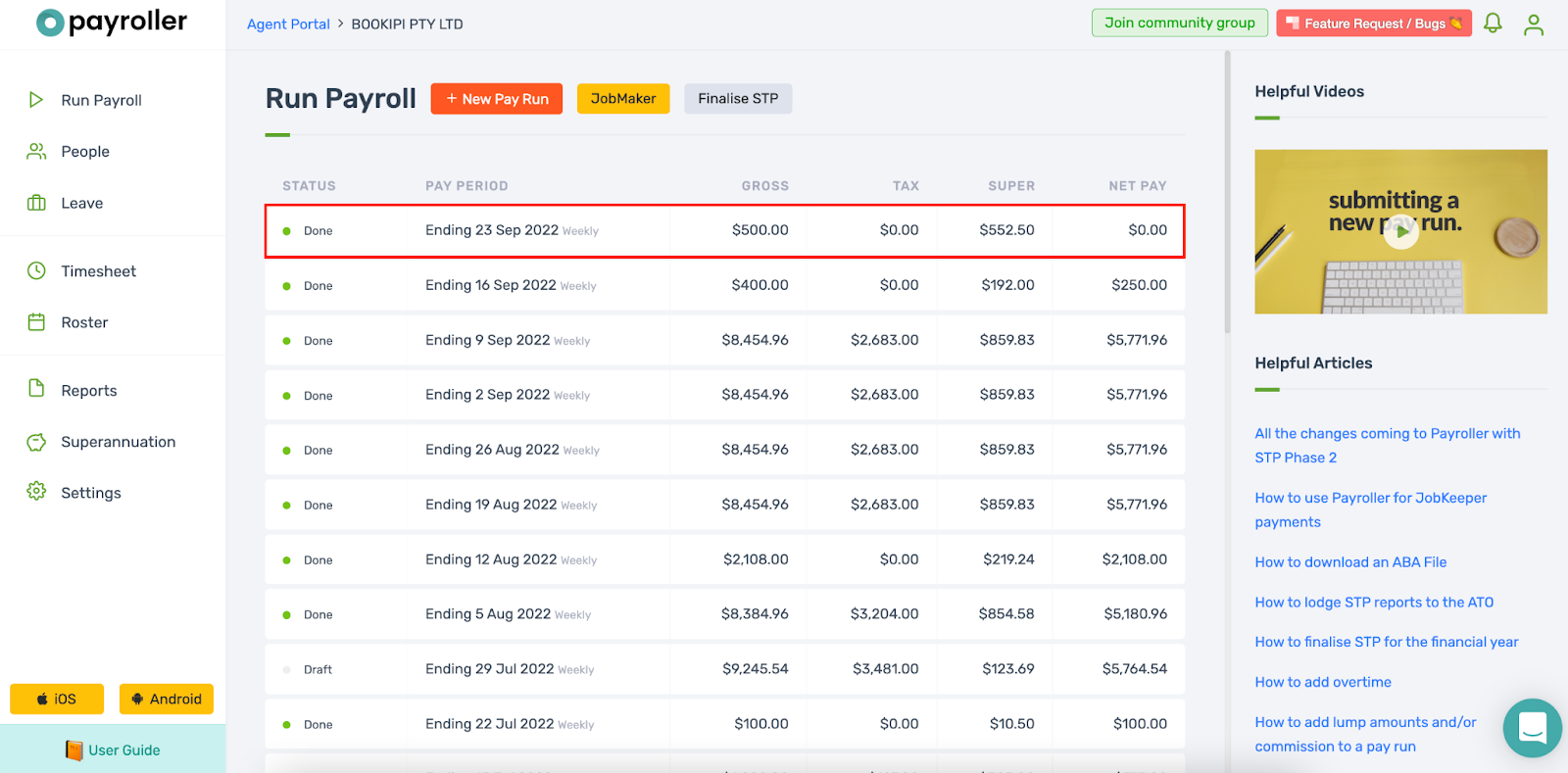
Click on the Xero Export button in the bottom left-hand corner of the form.
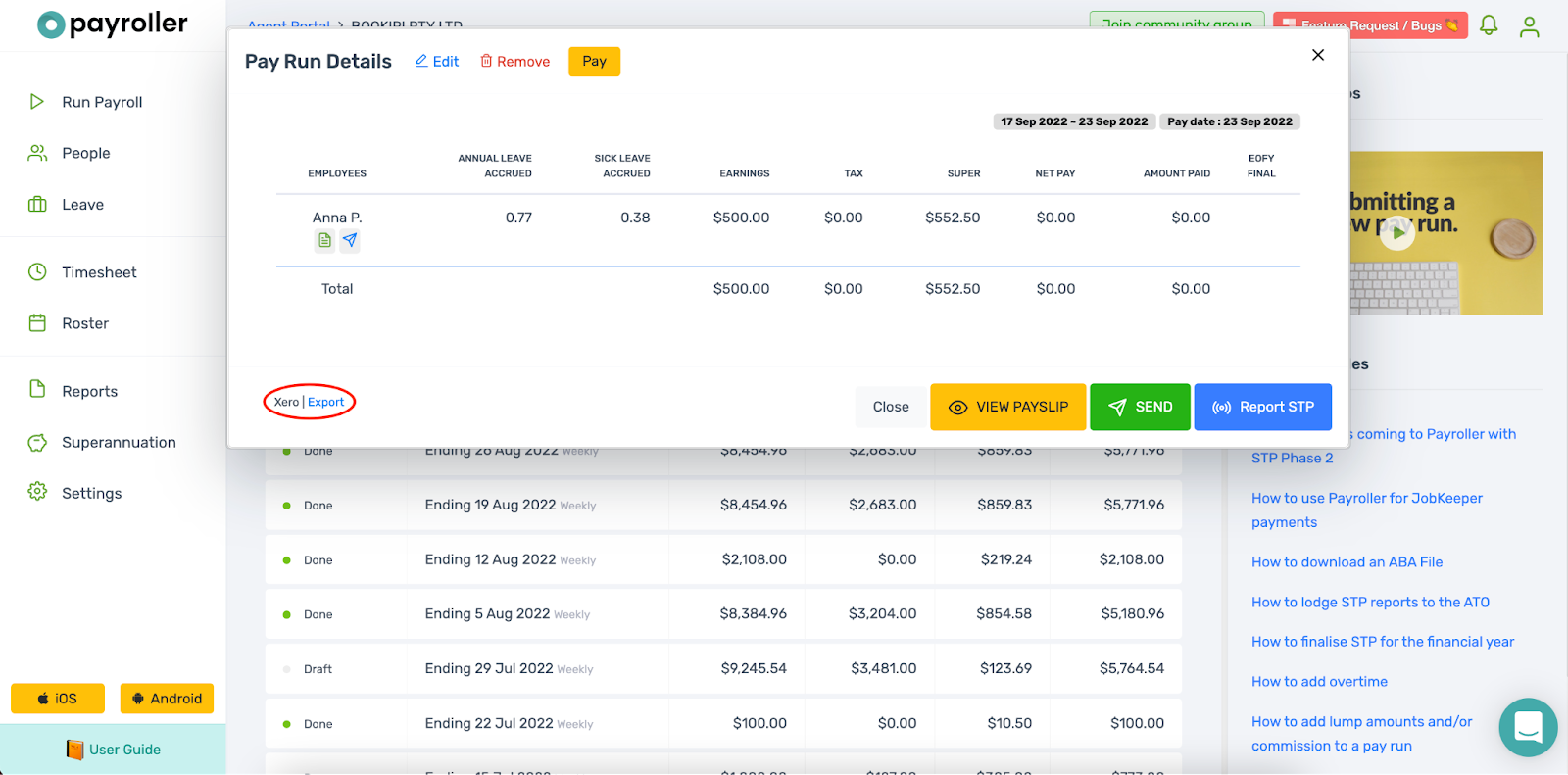
Option 2: Export from Settings
Go to Settings.
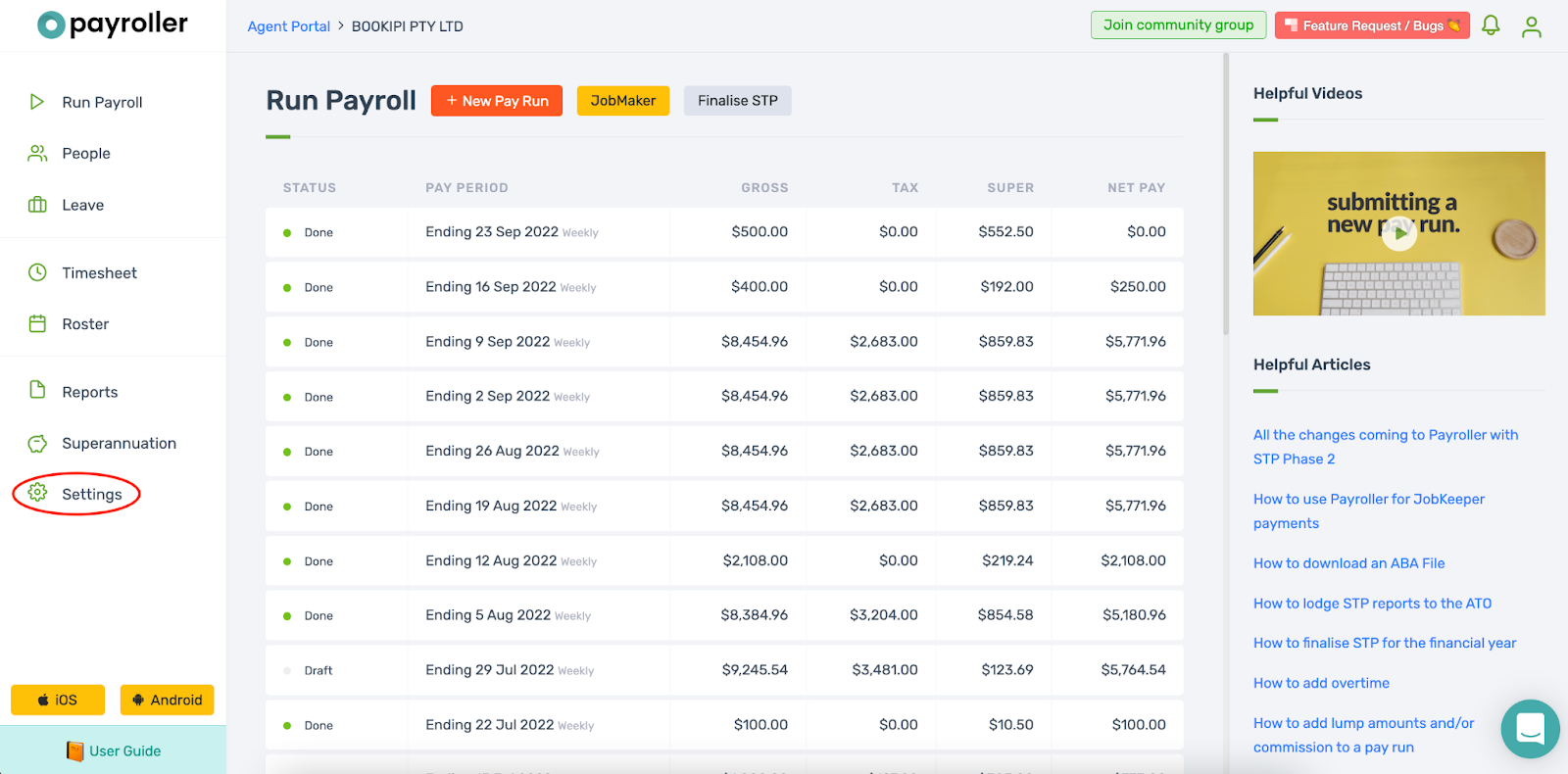
Select ‘Add-ons’.
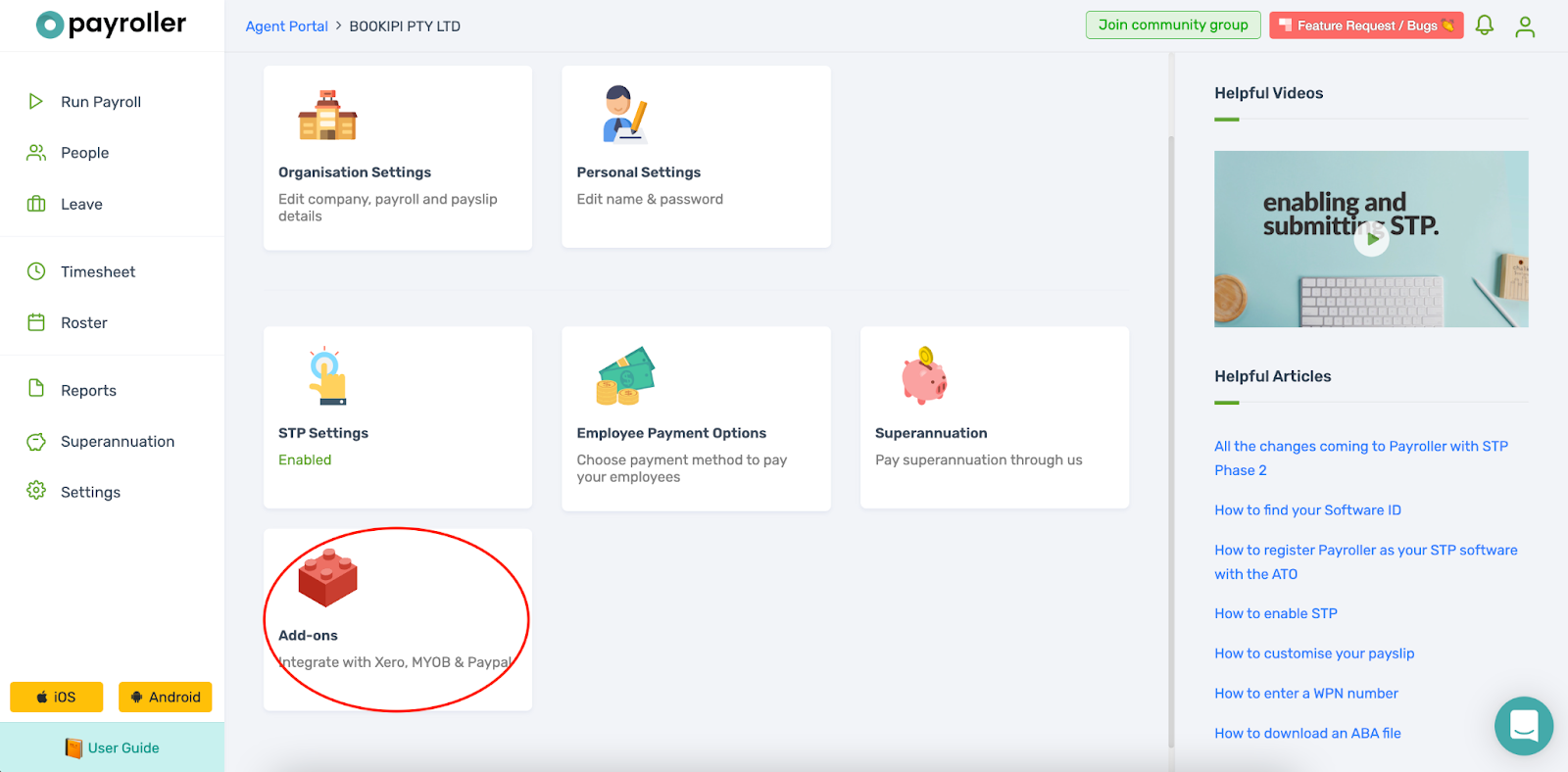
Click on ‘Export Data’.
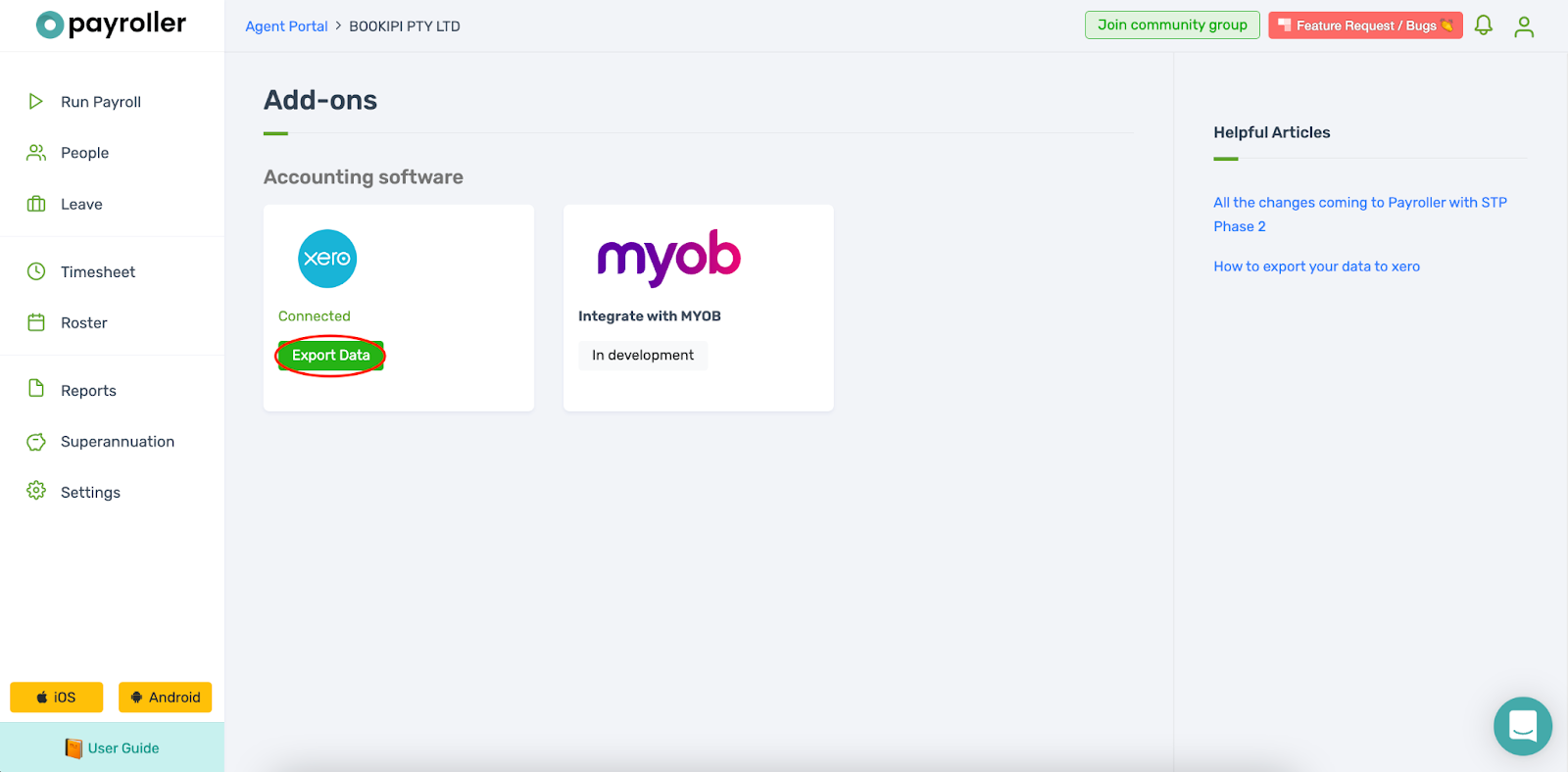
Click ‘Export’ on the pay run you wish to export to Xero.
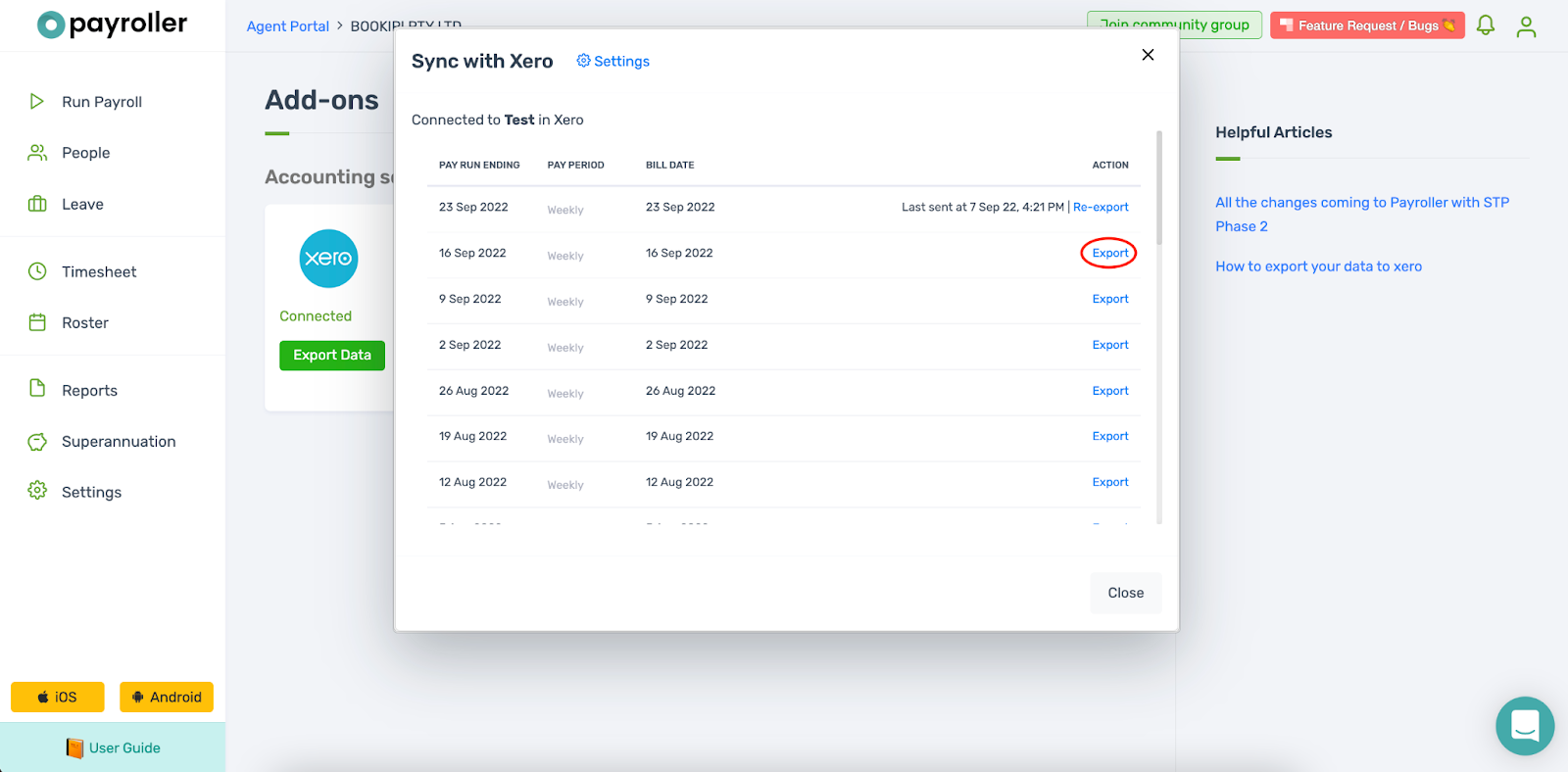
FAQS
Q: Do I need to have both a Xero and Payroller account to use this?
A: Yes, you need both to be able to use this integration.
Q: Will I be charged any additional fees for using this integration?
A: Payroller will not apply any charges for this feature. Xero’s pricing scheme is independent of Payroller and they determine the costs of their product.
Q: What data is sent to Xero?
A: All payroll figures are sent to Xero except employee and employer information.
Discover more tutorials & get the most out of using Payroller
Try out Payroller for free. Learn how to create and submit a pay run.
You can also get a Payroller subscription that gives you access to all features via the web and mobile app. Read up on our Subscription FAQs.
Invite your accountant, bookkeeper or tax agent to help you run your business payroll with our guide.